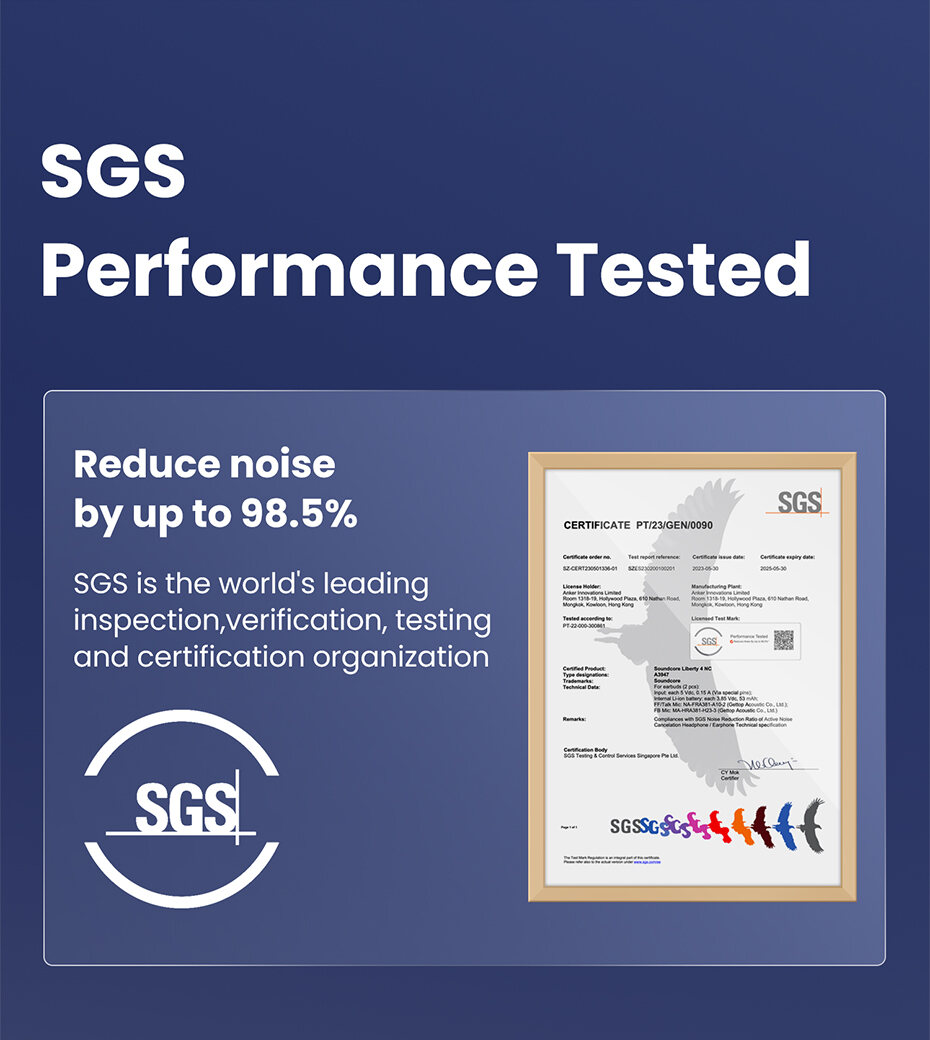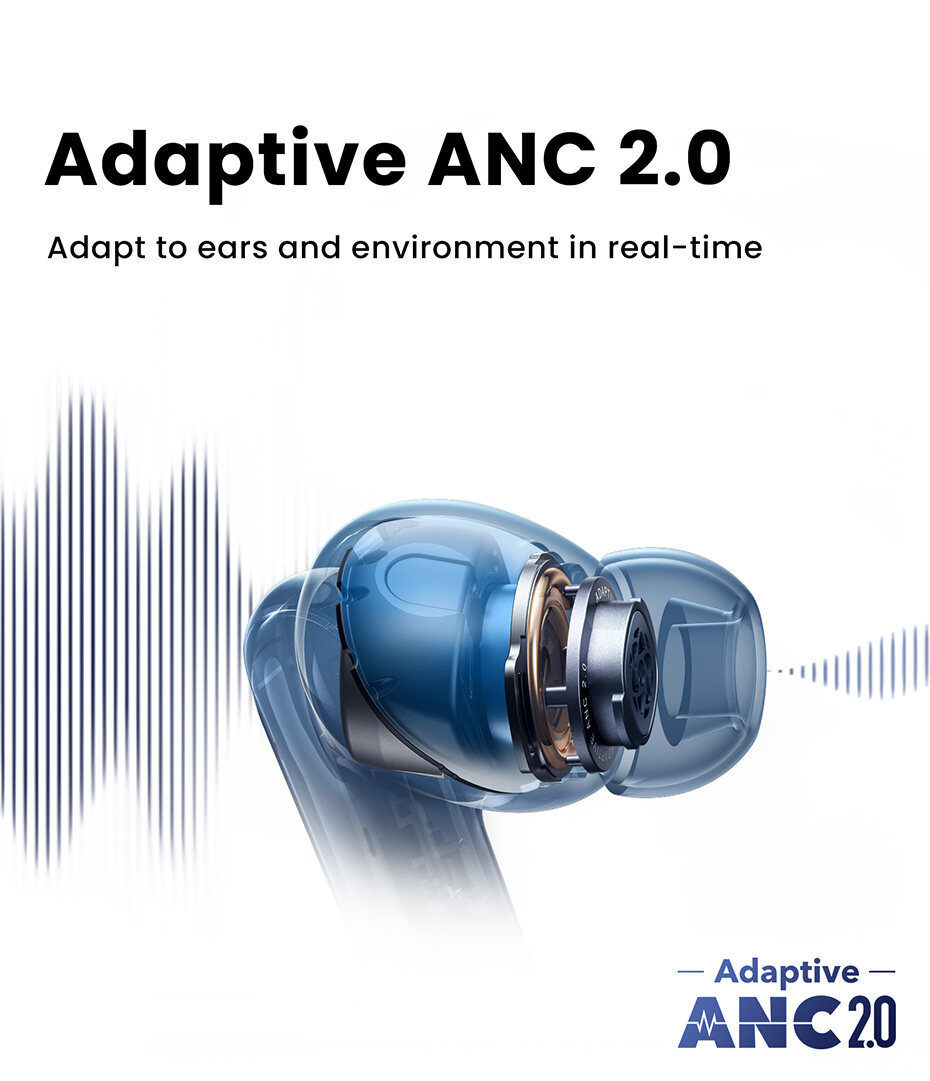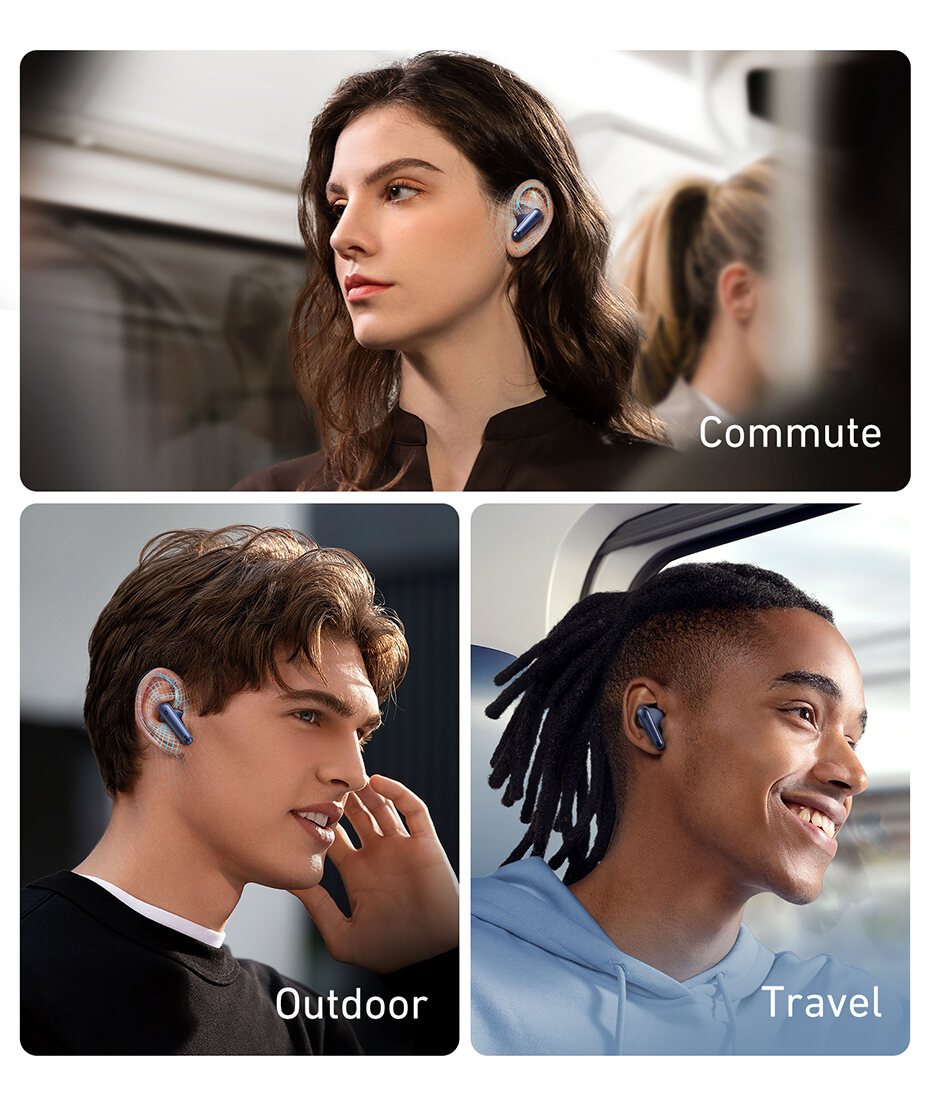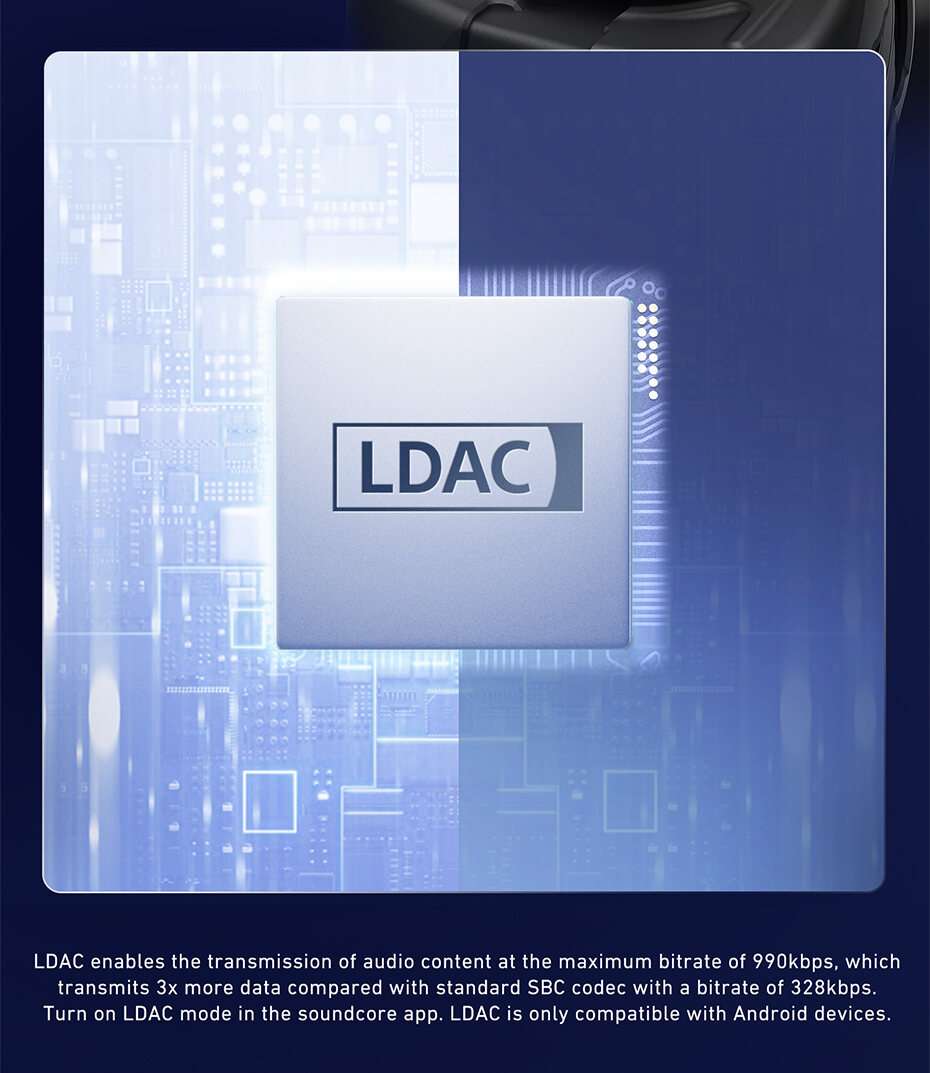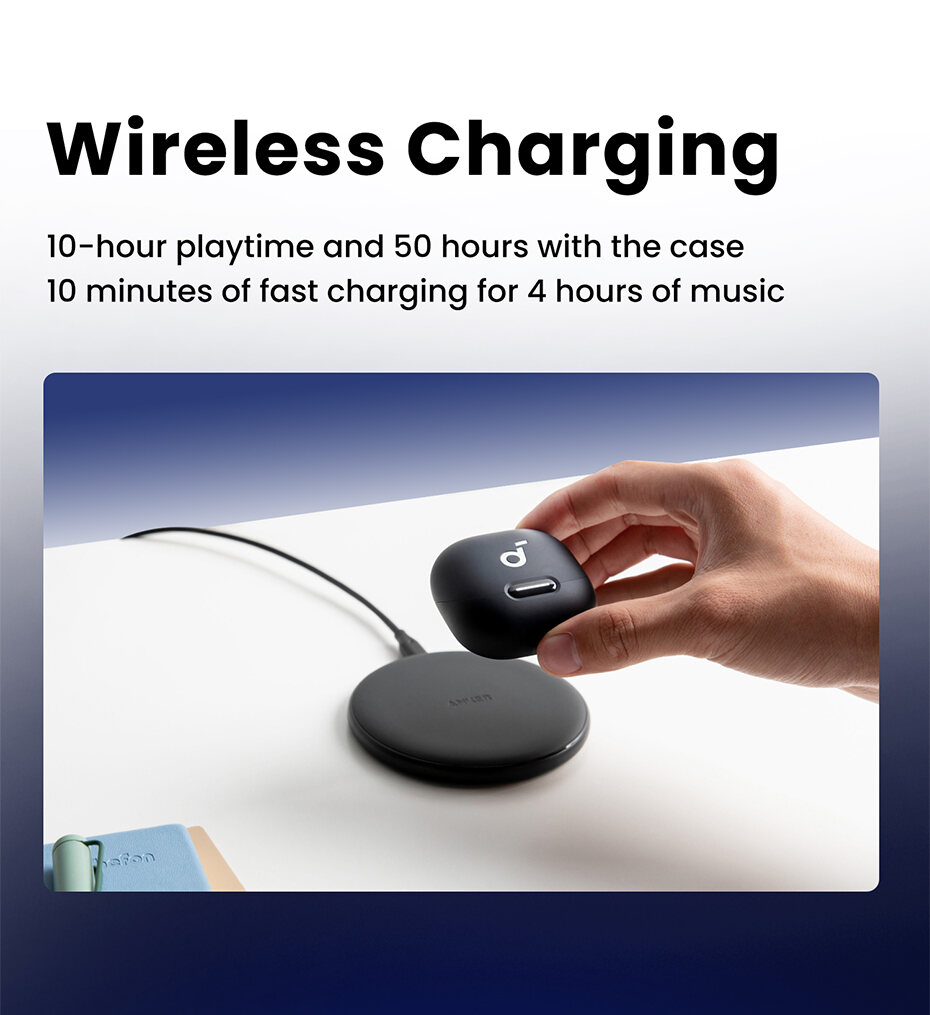Additional tips on pairing your Liberty 4 NC earbuds with a Samsung Galaxy S23 series mobile phone.
Additional tips on pairing your Liberty 4 NC earbuds with a Samsung Galaxy S23 series mobile phone.
1. Open your phone and go to - Settings - Bluetooth2. Find soundcore Liberty 4 NC, and press the gear icon on the right3. Turn on " Calls" and "Audio", and turn off "LE Audio"4. Go back to Bluetooth, and reconnect Liberty 4 NC5. After connecting, update the earbuds' firmware to the latest version (V3.73 or above)
-
How do I wear Liberty 4 NC?
1. Look at the L/R logo on the back of the earbuds to ensure that the left and right earbuds are being worn on the correct sides. Turn the earbuds while wearing them and find the most comfortable position.2. Try other sizes of ear tips to ensure the one you're using fits well and creates a tight seal. If one of your earbuds doesn't fit well, please try a combination of the ear tips, such as medium in the left and large in the right.3. Take the Fit Test on the soundcore app to check if you're wearing the earbuds in the perfect position.4. Follow the instructions in the Quick Start Guide. Put the earbuds in your ears and twist until they feel secure in your ears.
-
What should I do if Liberty 4 NC's noise cancellation does not meet my expectations?
-
Try other sizes of ear tips to ensure the one you're using fits well and creates a tight seaI. If one earbud feels stable and the other does not, try a combination of ear tips such as medium in the left and large in the right.2. To check if you're wearing the earbuds in the perfect position, take the Fit Test on the soundcore app for more information. If the earbuds are not worn properly in your ears, you may not experience the best noise cancellation.3. Make sure you turn on the active noise cancellation. You can check its status in the soundcore app.4. When using both earbuds for the first time, select Adaptive Noise Cancelling, so that the most appropriate noise reduction parameters will be selected according to your ear canals.5. Test the earbuds in a different environment and with a different Bluetooth device to see if it makes any difference.Note: In a noisy environment and at high volume, you may feel that the noise cancellation performance is not as strong.
-
How do I enable multipoint connection?
If your Liberty 4 NC earbuds are already connected to a Bluetooth device, you have two options:1. Press and hold both the left and right earbuds simultaneously for 3 seconds. You will hear a pairing prompt tone, indicating that the earbuds have entered multipoint pairing status.2. Open the app and navigate to the upper right corner. Click on Settings > Dual Connection > Connect New Device to initiate the pairing process.