- Bayi
- Alat Permainan & Lain Lain
- Pakaian Kanak-Kanak Lelaki
- Kasut Kanak-Kanak Lelaki
- Beg Kanak-Kanak Lelaki
- Aksesori Kanak-Kanak Lelaki
- Pakaian Kanak-Kanak Perempuan
- Kasut Kanak-Kanak Perempuan
- Beg Kanak-Kanak Perempuan
- Aksesori Kanak-Kanak Perempuan
- Penjagaan Bersalin
- Produk Asuhan Anak-Anak
- Pakaian Bayi
- Pemakanan Bayi
- Mandian & Perapian
- Diapering & Potty
- Gear Bayi
- Keselamatan & Kesihatan
- Pakaian Unisex
- Penjagaan Peribadi Bayi
- Beg Unisex
- Keperluan Sekolah
- Pakaian Luaran
- Pakaian
- Skirt
- Seluar & Legging
- Jumpsuits & Playsuits
- Pakaian luar & Kardigan
- Pakaian Tradisional Wanita
- Pakaian Hamil
- Saiz besar
- Bikini Wanita
- Pakaian Sukan Wanita
- Pakaian Dalam, Tidur & Bersantai
- Beg & Dompet Wanita
- Kasut wanita
- Jam Tangan Wanita
- Cermin Mata Wanita
- Perhiasan Fesyen Wanita
- Pakaian muslimah
- Aksesori wanita
- Baju Formal Wanita
- Set Pakaian Kasual (Baju & Seluar)
- Uniform
- Fashion Gift
- Pencuci Barang Kemas
- Handsocks & Socks
- Aksesori Telefon Bimbit
- Aksesori Tablet
- Aksesori Komputer / Komputer riba
- Komponen Komputer
- Aksesori Kamera
- Aksesori Jam Tangan Pintar
- Aksesori Permainan
- Peranti Pintar
- Fon kepala & alat dengar
- Alat dengar tanpa wayar
- Earbud Tanpa Wayar
- Pembesar suara tanpa wayar
- Peti TV Android
- Mikrofon tanpa wayar
- Earbuds
- Network Components
- Alat Bakeware & Baking
- Kopi & Teh
- Peralatan memasak
- Peralatan makan
- Gelas
- Linen Dapur
- Alat Dapur
- Penyimpanan Makanan
- Sink Organisasi
- Serveware
- Yang lain
- Penyimpanan & Aksesori Dapur
- Peralatan dapur
- Lekapan Dapur
- Penyusun Dapur
- Rak dapur
- Penyimpanan & Aksesori Dapur
- Tisu
- Tisu tandas
- Pencuci pinggan
- Cecair Cucian buah-buahan & sayur-sayuran
- Perabot bilik tidur
- Perabot Ruang Tamu
- Perabot Kanak-kanak & Bayi
- Hallways & Entry Furniture
- Perabot Permainan
- Perabot pejabat
- Taman
- Aksesori Bilik Mandi
- Aksesori Tempat Tidur
- Hiasan rumah
- Lampu
- Alatan tangan
- Power Tools
- Keselamatan
- Hardwares & Components
- Plumbing & Flooring
- Shelving & Garage Storage
- Stationery
- Seni dan kraf
- Gift & Wrapping
- Produk Kertas
- Kraftangan Malaysia
- Muzik & Instrumen
- Perabot Makan
- Perabot Dapur
- Elektrik
- Peralatan Pembersihan & Pembersihan
- Semburan
- Tisu muka
- Kalendar
- Buku Inggeris
- Chinese Books
- Buku Bahasa Melayu
- Bahan Bacaan Lain
- Buku teks
- Local Book
- Educational Book
- Religious Book
- Psychology & Relationships
- Action, Crime & Thrillers
- Comics & Manga
- History & Cultures
- Children's Books
- Recipes & Cooking
- Business & Investment
- Careers, Self Help & Personal Development
- Travel & Tourism
- Politics, Law & Social Sciences
- Health, Fitness & Dieting
- Fiction book
- Music Books
- Collectibles & Memorabilia
- E-Buku
- Berus & Set Makeup
- Celak
- Bulu Mata
- Gincu
- Pengilat bibir
- Pensel bibir
- Maskara
- Pemerah pipi
- Concealer
- Bedak asas
- Primer, Balm & Perapi
- Pembersih solekan
- Bedak kompak
- Pengilat pipi
- Kening
- Celak mata
- Palet & Set
- Pewarna kuku
- Kit penjagaan kuku
- Tempat penyimpan alat solek
- Aksesori solek
- Pengilat kuku
- Lip Tint
- Seting & Finishing Spray
- Sokongan & pendakap kecederaan
- Ujian Perubatan
- Penganalisis Skala & Lemak Badan
- Pemantau dan Ujian Kesihatan
- Aksesori Kesihatan
- Bekalan Pertolongan Cemas
- Krim & Sapuan
- Termometer
- Herba & Perubatan Tradisional
- Nebulizer & Aspirator
- Antibacterial & Antifungal
- Perubatan di Kaunter
- Sarung Tangan Medikal
- Kesihatan & Ubat Kanak-Kanak
- Multivitamin
- Khasiat Kulit
- Penyekat & Pembakar Lemak
- Imunisasi
- Minda & Ingatan
- Suplemen Sukan
- Detoksifikasi
- Tekanan Jantung & Darah
- Penggantian Makanan
- Penambah Berat
- Produk Pemutih
- Makanan Kecantikan
- Makanan & Minuman Berkhasiat
- Minyak
- Kesihatan
- Kesihatan Lelaki
- Penjagaan Penglihatan
- Kesihatan wanita
- Herba & Perubatan Tradisional
- Bahan Koleksi & Tokoh Aksi
- Mainan & Bangunan Mainan
- Mainan Muzik
- Mainan Pendidikan
- Mainan Kenderaan & Alat Kawalan Jauh
- Mainan Imaginasi
- Mainan Luaran
- Anak Patung
- Mainan Bayi & Kanak-Kanak
- Mainan Perkembangan Awal
- Pembacaan & Penulisan
- Seni & Kraf
- Anak Patung & Rumah Anak Patung
- Teka-teki & Permainan Papan
- Lain-Lain
- Battling Tops
- Mainan Hobi
- Periuk nasi
- Pengisar
- Pengadun & Aksesori
- Periuk Elektrik Bertekanan Tinggi
- Periuk Perlahan
- Periuk pelbagai fungsi
- Cooktops & Ranges
- Electric Kettle & Thermo Pot
- Pembuat Roti, Pembakar roti, Wafel & Sandwic
- Pembuat Ais Krim
- Pembuat jus & buah
- Air Fryer & Deep Fryer
- Mesin kopi
- Pengukus Makanan Elektrik
- Pemanas Ketuhar & Oven
- Alat Panggang Elektrik
- Perkakas Masakan Khas
- Deco lampu
- Lampu Siling
- Lampu latar
- Lampu Candelier
- Lampu loket
- Lampu Spot
- Lampu Meja
- Lampu Dinding
- Mentol Lampu LED
- Mentol Pendarfluor
- Lampu Trek
- Lampu Pintu Luar
- Lampu loket luar
- Lampu Dinding Luar
- Lampu Langkah
- Lampu Lonjakan
- Lampu Banjir
- Yang lain
- LED Tube
- Floor Lamps
- Specialty Lighting
- Outdoor Lighting
- Desk Organisers
- Pencil Cases & Boxes
- School Sets
- Filing & Document Presentation
- Boards & Flipcharts
- Calculators
- Pita & Dispenser
- Staplers & Punches
- Gunting & Pemotong
- Pen
- Highlighters & Markers
- Pensel
- Dakwat & Isi Ulang
- Yang lain
- Penjimatan Wang
- Pita Pembetulan & Kertas Cecair
- Gam
- Colour Pencil
- Crayon
- Colour Pen
- Pensil mekanikal
- Jual Dengan Kami
-
Imbas Kod QR untuk memuat turun aplikasi PGMall ke Telefon anda.
-
-
Notifikasi
Notifikasi BaharuLog masuk untuk melihat NotifikasiAnda tidak notifikasi baruDaftar atau Log Masuk
- Help
- Daftar
- Log Masuk
- Home
- Automotive & Motorbike
- Car Electronics Accessories
- In-Dash DVD & Video Receivers
- EKLEVA 2 Din 9.5 Inch Car Radio Player Android 10.1 RAM+ROM 1GB+16GB Vertical Screen IPS high definition screen Quad-Core Bluetooth Hands-free 9580A








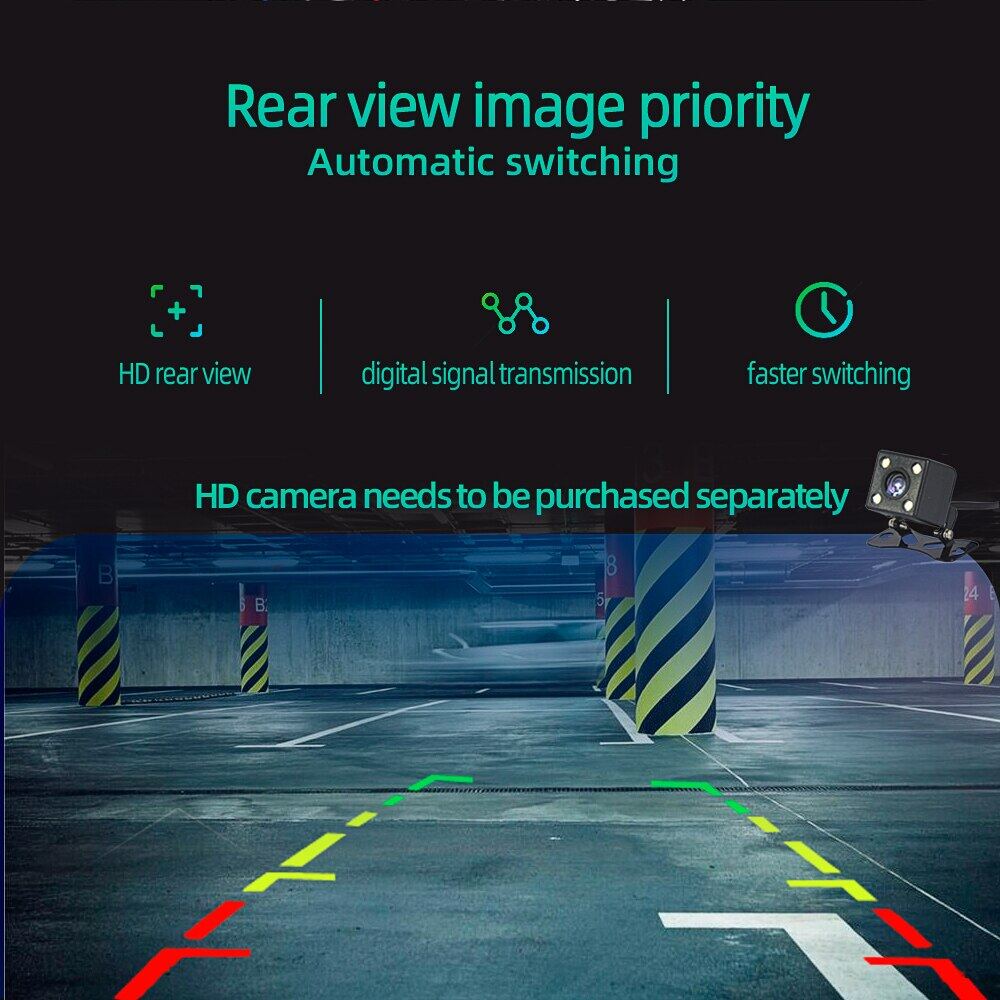
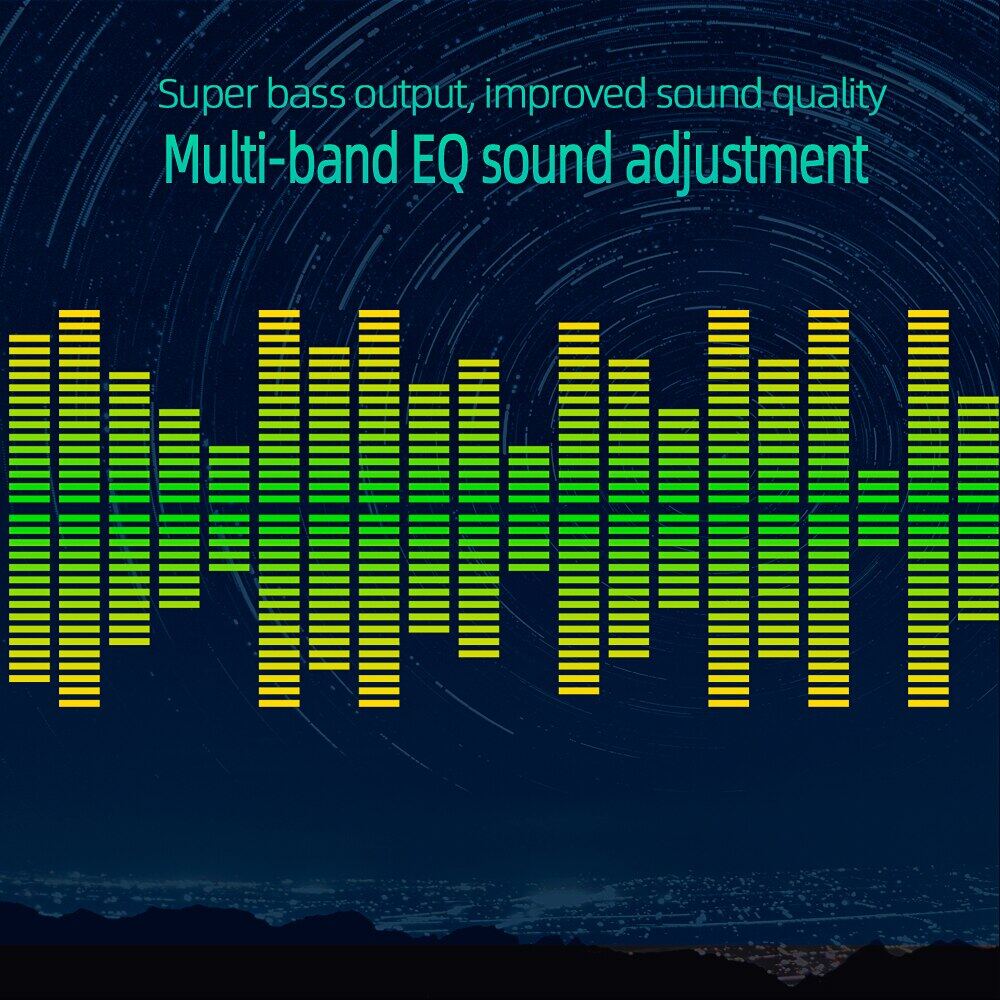
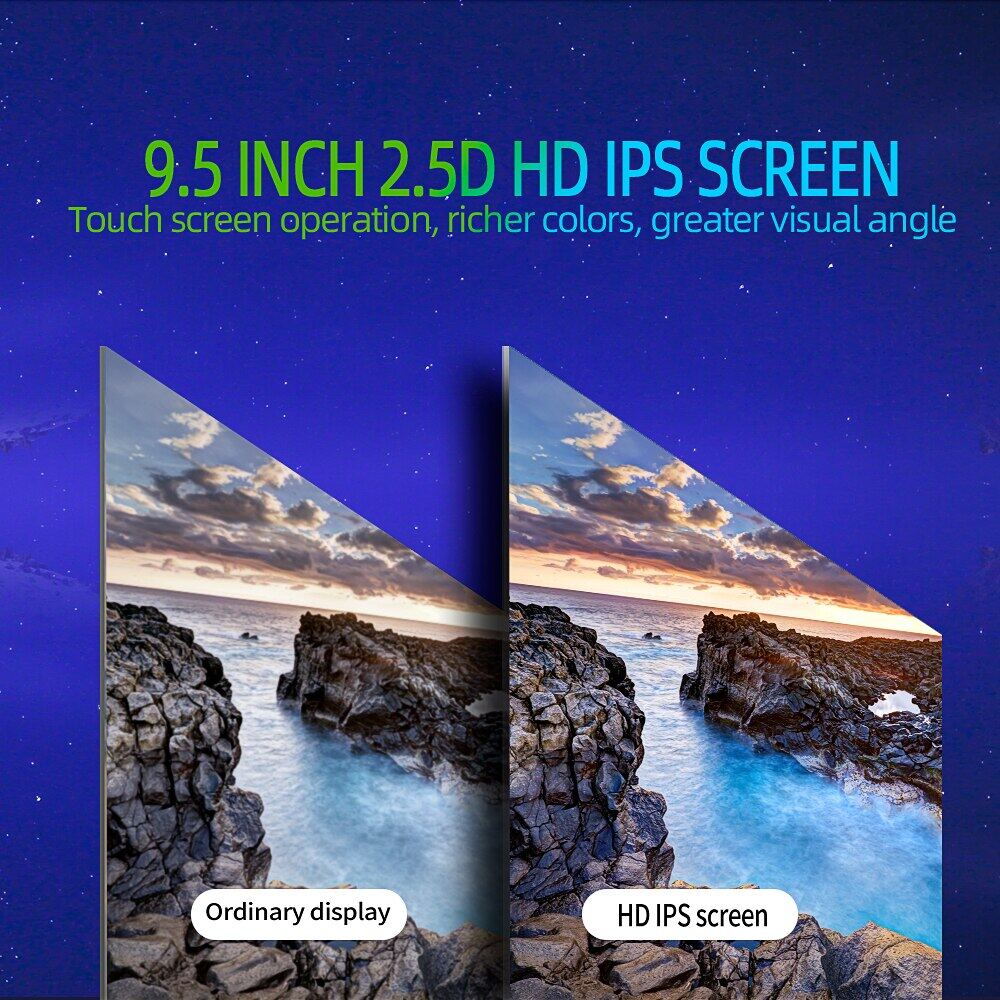




Penghantaran
Warna
type
Kuantiti
RM 712.6

- 5.1.Open the phone settings interface, open the Bluetooth in the Bluetooth function, search for Bluetooth devices, find the
- player's Bluetooth model to be paired; if you need a pairing code, enter 0000; if not, try 1234 or 123456.
- 5.2.Please try to use another mobile phone to test this function.
5. Why can't connect Bluetooth to a car radio?
- 4.1: No radio antenna inserted;
- 4.2: Please check if the radio antenna is plugged in. Please insert more antennas several times to make it well contacted;
- 4.3: The signal of your location is not good. Please go to a better place to test again
- 4.4: The radio antenna on the car is broken/has no effect; please replace the radio antenna and test again.
4. Why can't search FM?
- Please turn off the "Video Warning" function in the settings, they will be OK.
3. Why does the camera display "!" and "Can't watch video while driving" when I use a USB to watch videos?
- Please check if the camera's line is properly connected to the car radio.
- Note: The video port of the rear camera must insert the "CAMIN" port of the car radio.
2. Why the car radio will show "No Signal" when we reversing?
Note: Please must use our power cables to connect our car radio, it is not possible to insert the original car plug directly into our machine
- 1.1Please check the Voltage of the car radio: 12V
- 1.2When you test this car radio, you can combine the red and yellow wires and connect them to the positive side of the power supply. Blackline to the negative power supply.
- 1.3Replace the same type of insurance to test the car radio.
1. Why can't turn on the car radio?
FAQ






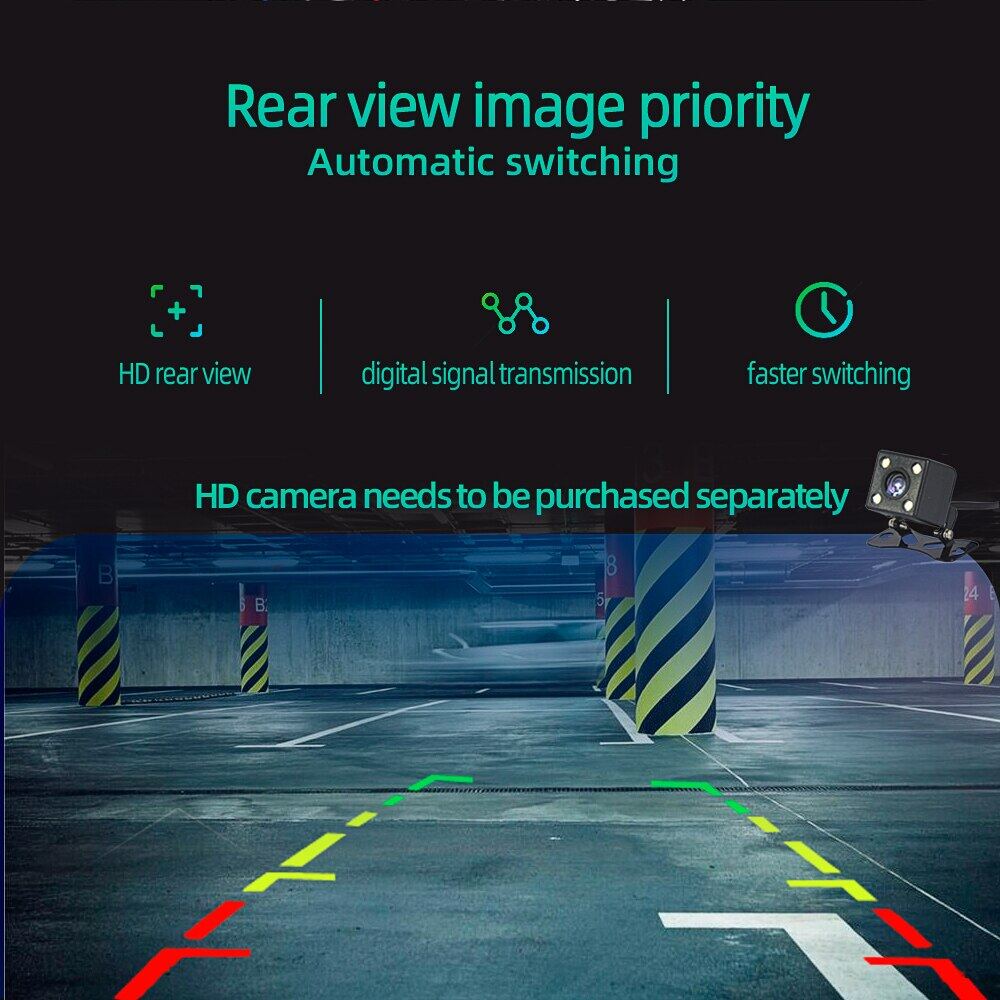
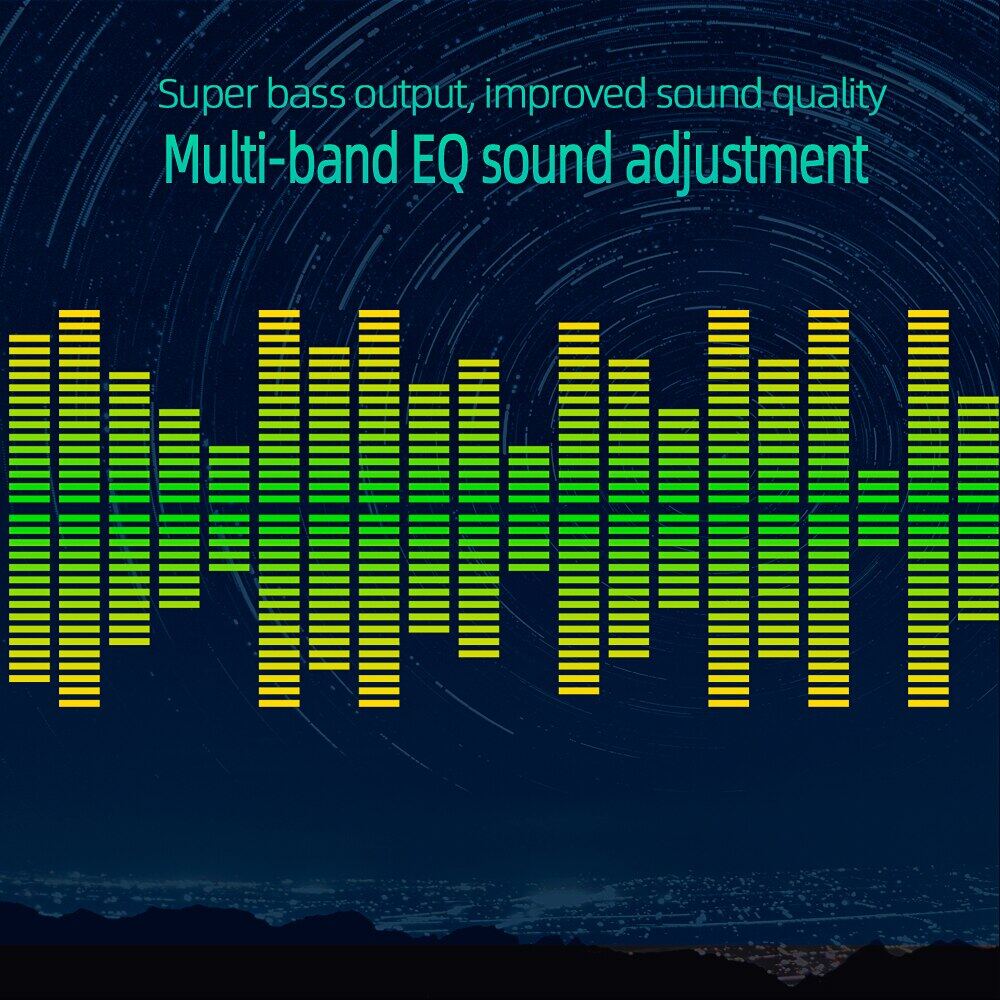
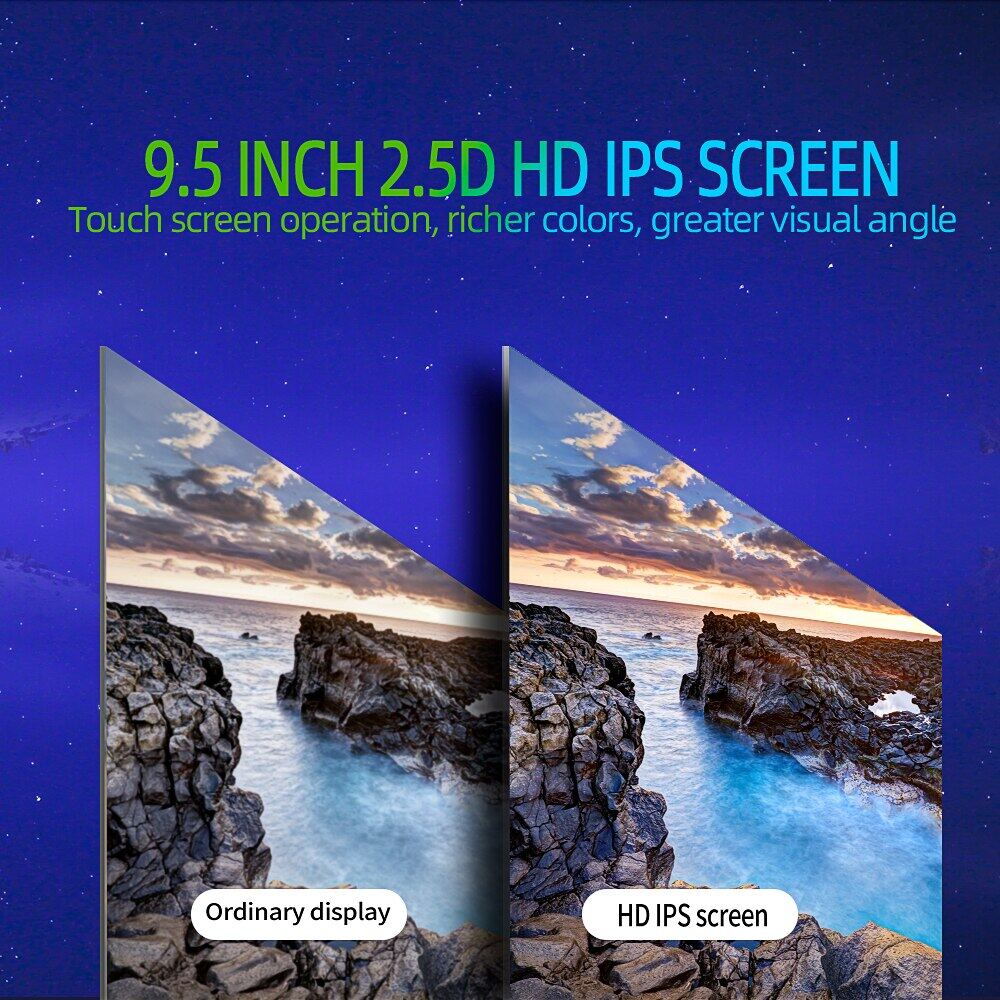

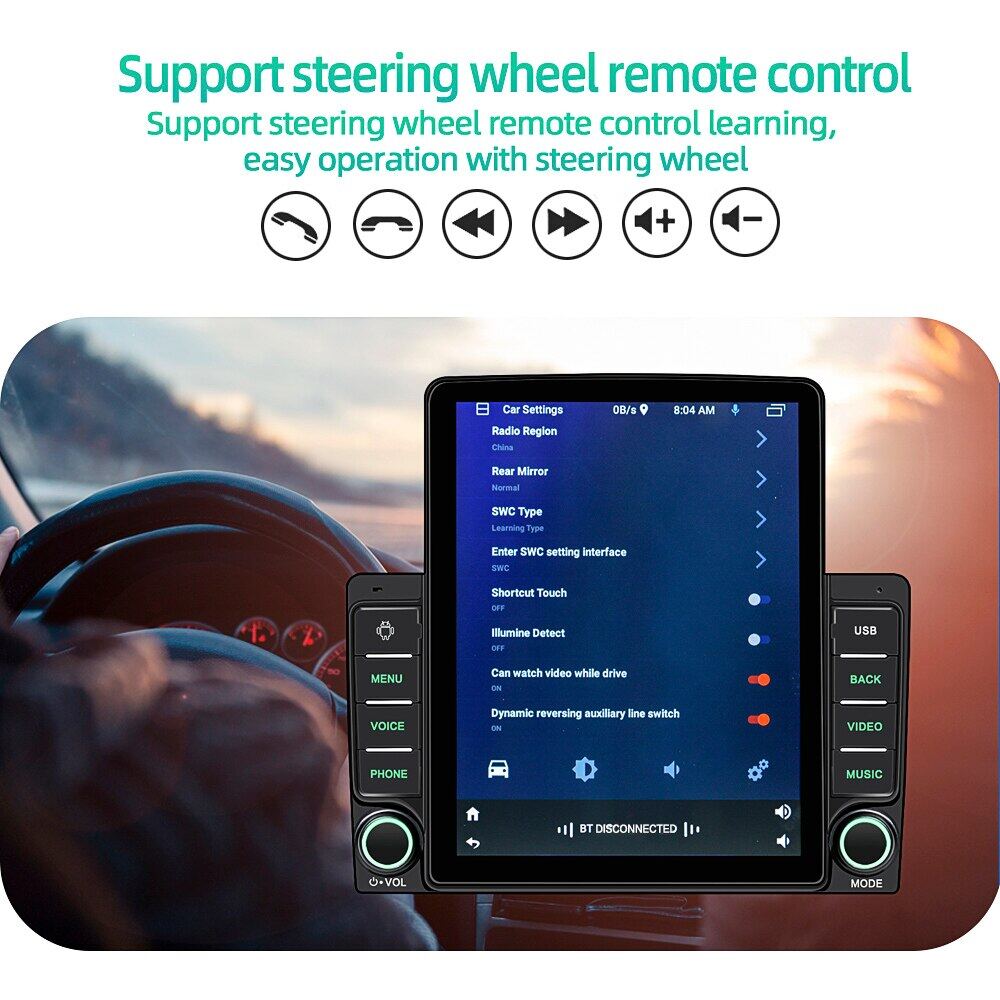
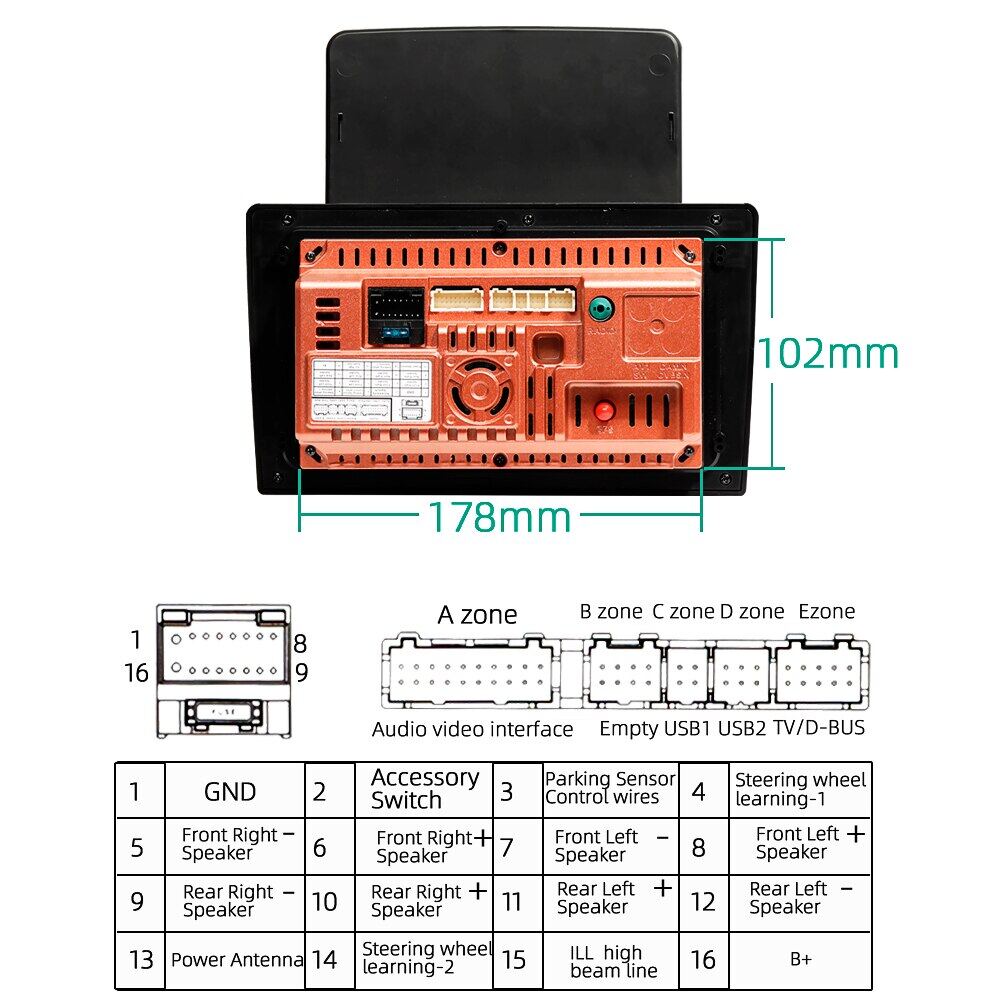
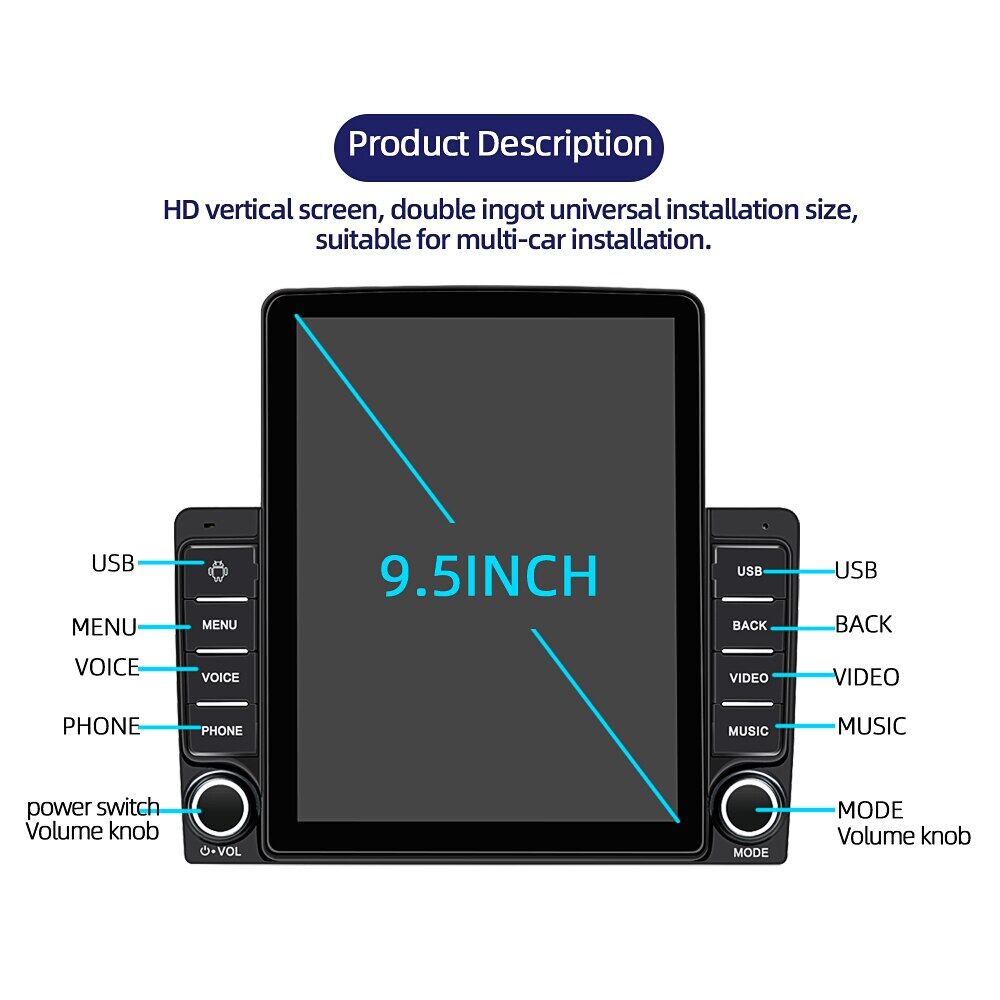
- 1 * Host
- 1 * rear USB cable (optional)
- 1 * video cable
- 1 * audio cable
- 1 * power cord
- 1 * frame
Package Included:
- Model: 9580A
- Color: black
- Material: Plastic Hardware
- Power mode: 12V
- Output Power: 4 * 45
- Screen size: 9.5 inches
- Display Type: LCD
- Display color: 260,000 color display
- Support video formats: RMVB / AVI / MPG / MKV / MPG / MP4 / WAV, etc.
- Memory card type: TF
- POWER AMPLIFIER: //
- Chip: 4 cores
- Launch distance: 5m and less
- Additional features: mobile phone interconnection, Bluetooth hands-free, investment priority
- Video Playback Format: AVI, RMVB, MPEG-4, FLV, MPG, MOV
- Audio Playback Format: MP3, WMA, WAV, FLAC, APE
- If you bring a remote control: without
- Specifications: 9580A standard configuration, 9580A standard configuration + 4LED camera (optional), 9580A standard configuration + ADAS USB DVR (optional)
- Product size: 25.5 * 10 * 7CM (about 10.04 * 3.94 * 2.76in)
- Unit weight: 1.50 kg
Feature:
EKLEVA 2 Din 9.5 Inch Car Radio Player Android 11 RAM+ROM 1GB + 16GB Vertical Screen IPS high definition screen Quad-Core Bluetooth Hands-free 9580A
Feature:
- Model: 9580A
- Color: black
- Material: Plastic Hardware
- Power mode: 12V
- Output Power: 4 * 45
- Screen size: 9.5 inches
- Display Type: LCD
- Display color: 260,000 color display
- Support video formats: RMVB / AVI / MPG / MKV / MPG / MP4 / WAV, etc.
- Memory card type: TF
- POWER AMPLIFIER: //
- Chip: 4 cores
- Launch distance: 5m and less
- Additional features: mobile phone interconnection, Bluetooth hands-free, investment priority
- Video Playback Format: AVI, RMVB, MPEG-4, FLV, MPG, MOV
- Audio Playback Format: MP3, WMA, WAV, FLAC, APE
- If you bring a remote control: without
- Specifications: 9580A standard configuration, 9580A standard configuration + 4LED camera (optional), 9580A standard configuration + ADAS USB DVR (optional)
- Product size: 25.5 * 10 * 7CM (about 10.04 * 3.94 * 2.76in)
- Unit weight: 1.50 kg
Package Included:
- 1 * Host
- 1 * rear USB cable (optional)
- 1 * video cable
- 1 * audio cable
- 1 * power cord
- 1 * frame







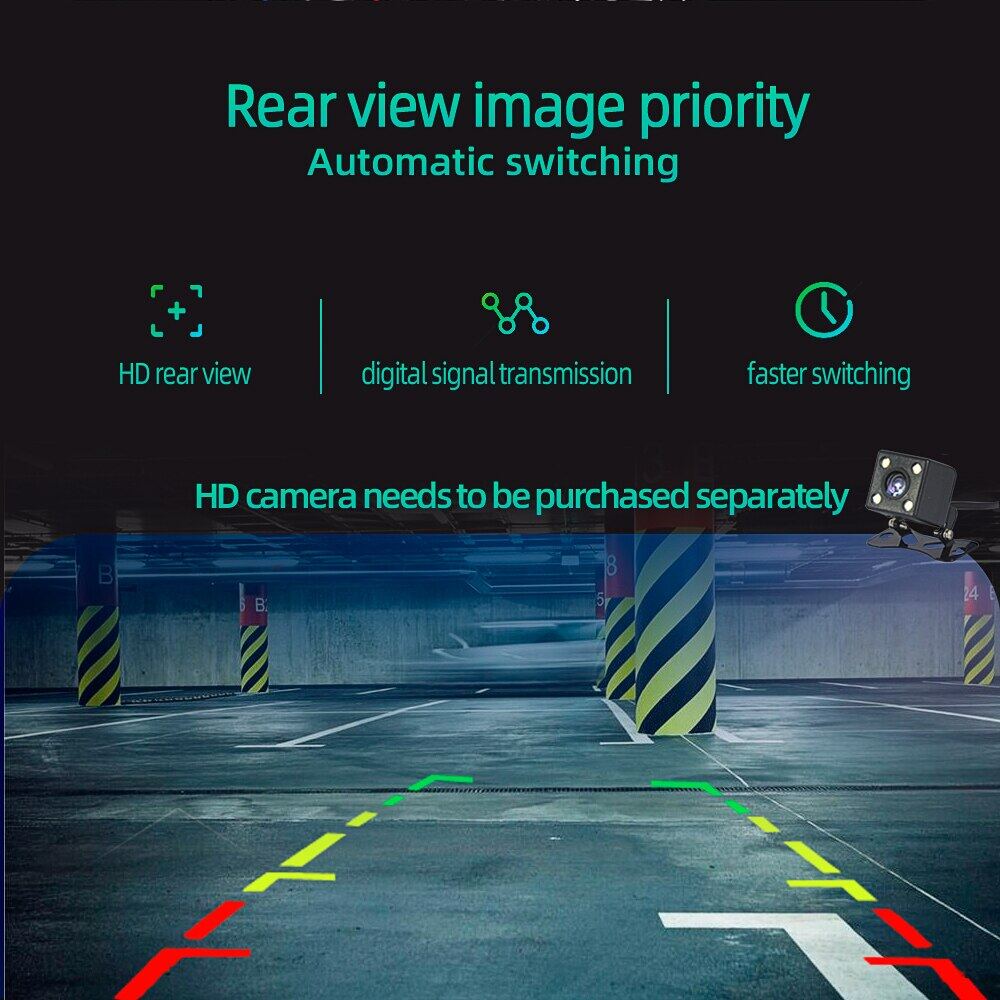
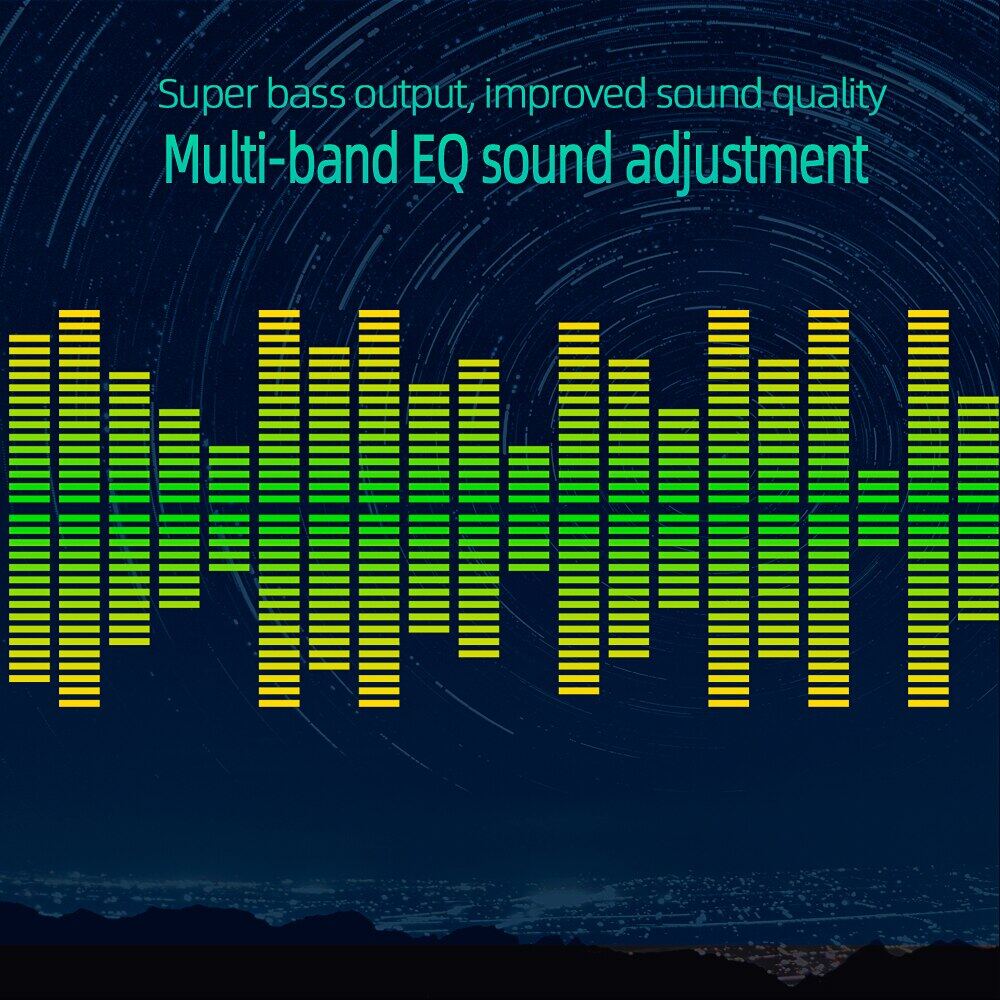
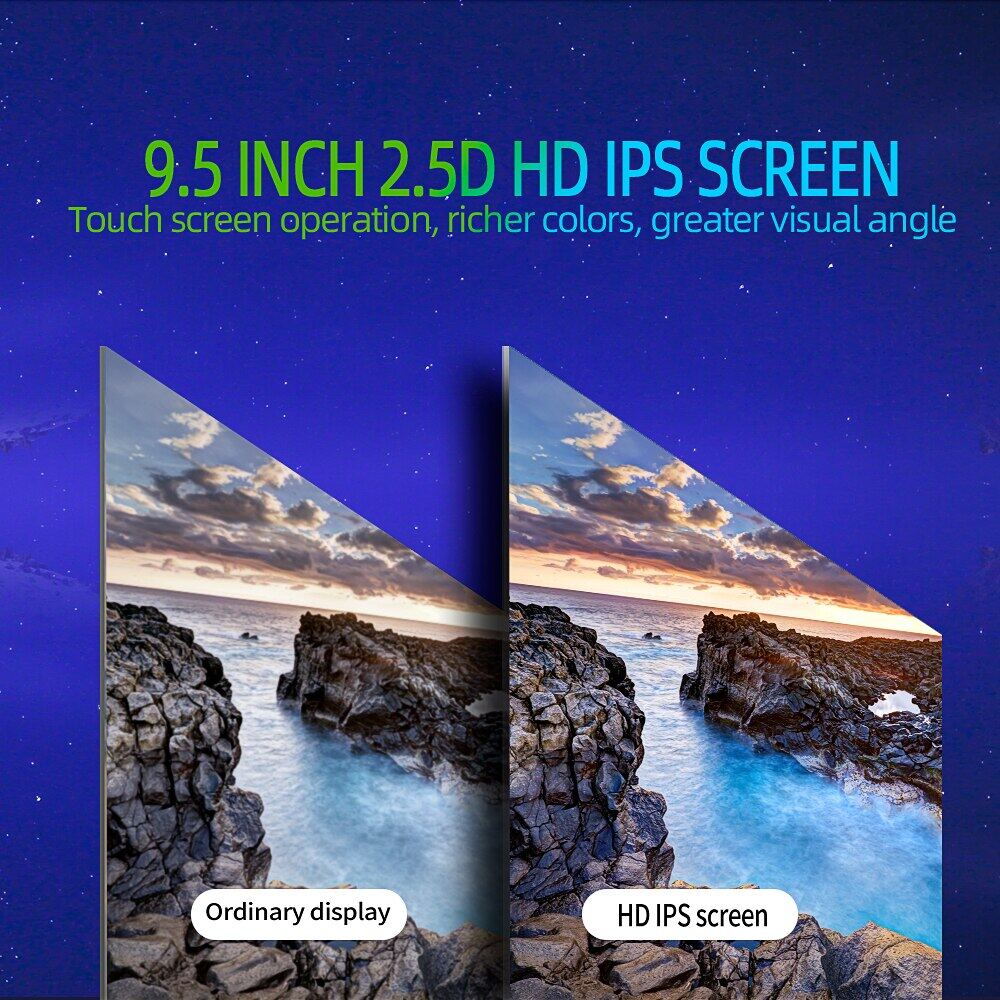

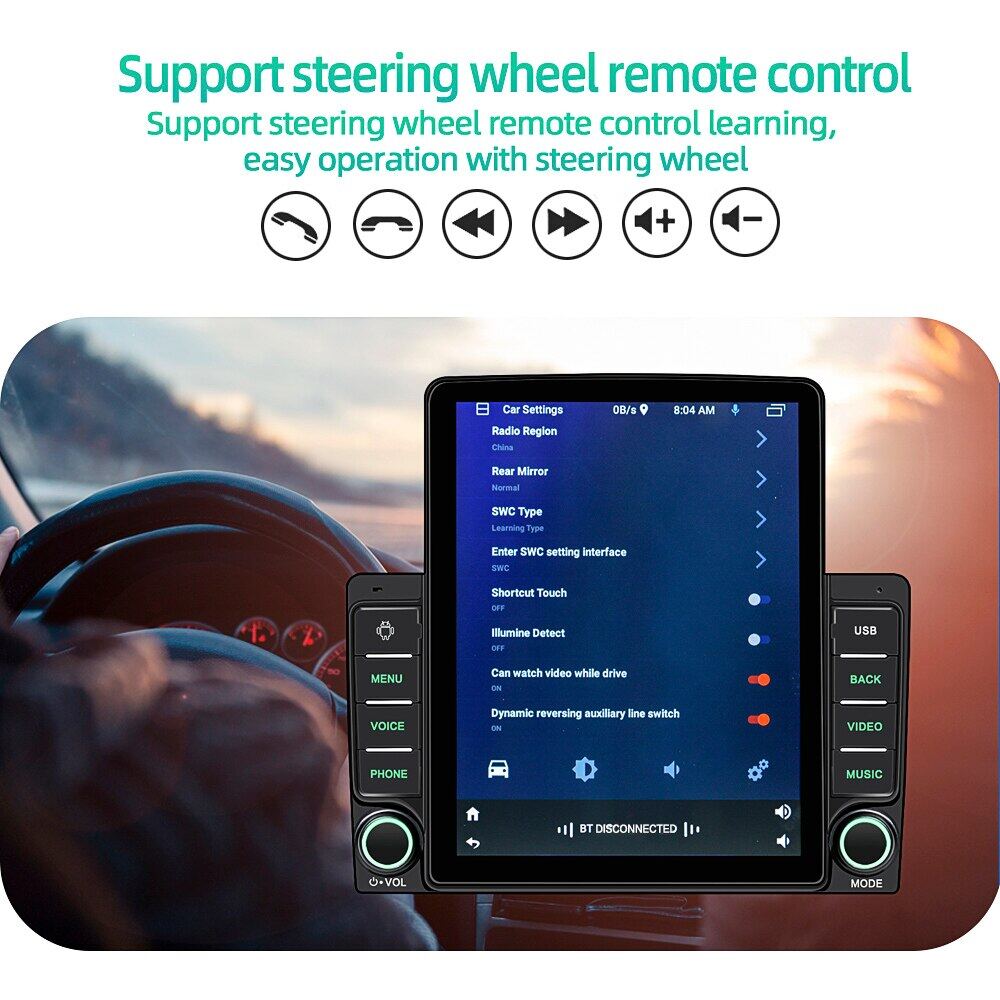
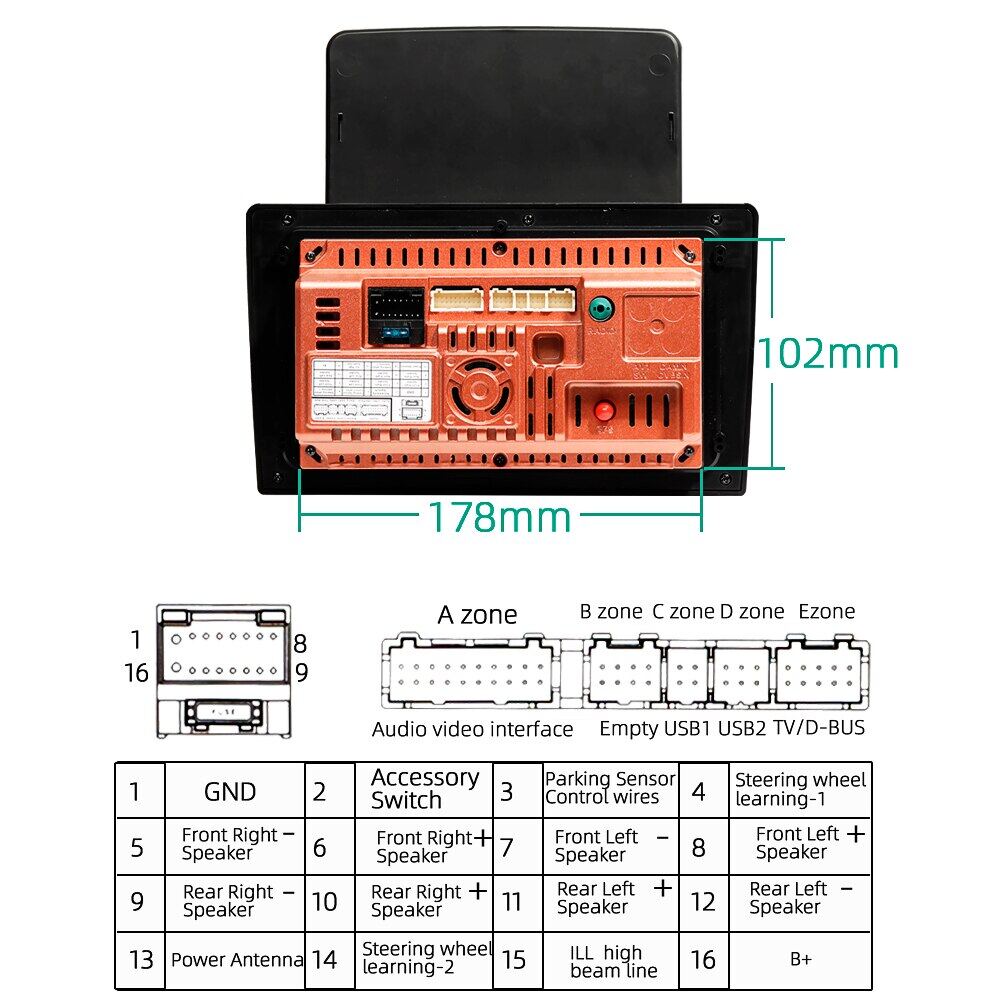
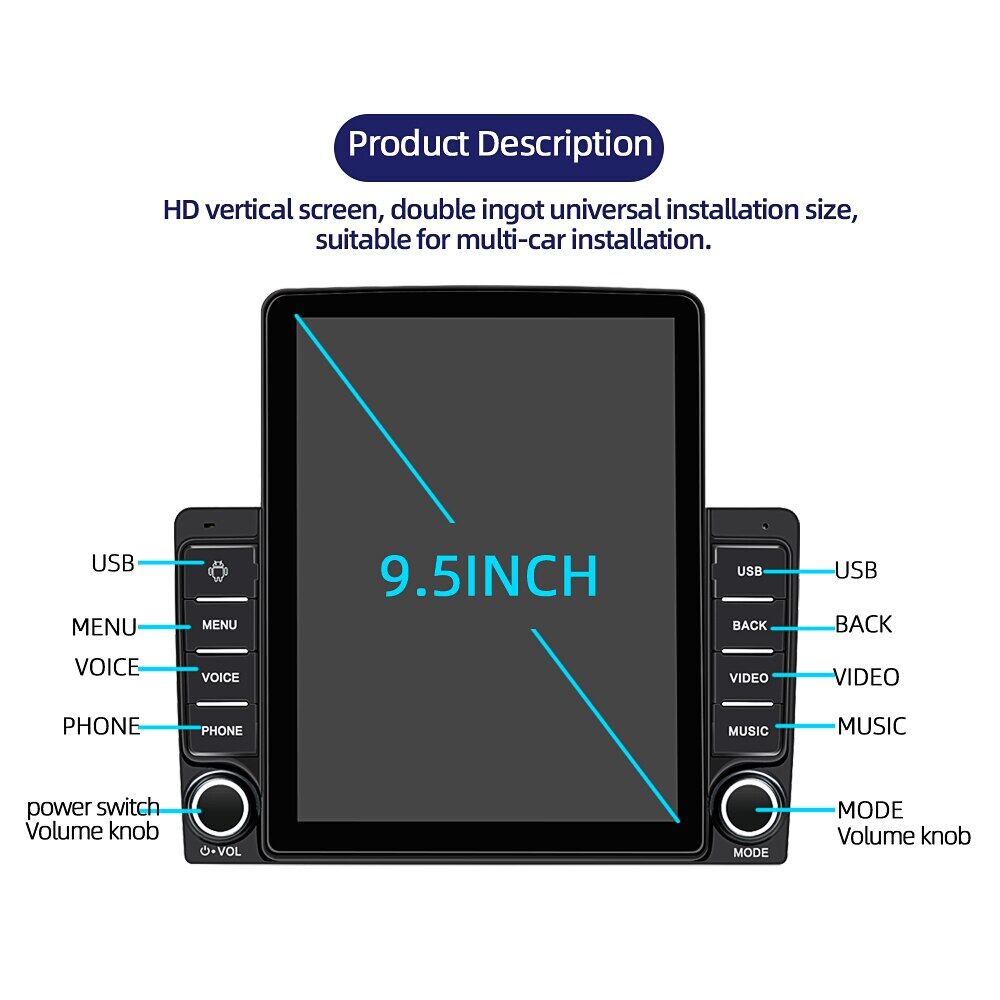
FAQ
1. Why can't turn on the car radio?
- 1.1Please check the Voltage of the car radio: 12V
- 1.2When you test this car radio, you can combine the red and yellow wires and connect them to the positive side of the power supply. Blackline to the negative power supply.
- 1.3Replace the same type of insurance to test the car radio.
Note: Please must use our power cables to connect our car radio, it is not possible to insert the original car plug directly into our machine
2. Why the car radio will show "No Signal" when we reversing?
- Please check if the camera's line is properly connected to the car radio.
- Note: The video port of the rear camera must insert the "CAMIN" port of the car radio.
3. Why does the camera display "!" and "Can't watch video while driving" when I use a USB to watch videos?
- Please turn off the "Video Warning" function in the settings, they will be OK.
4. Why can't search FM?
- 4.1: No radio antenna inserted;
- 4.2: Please check if the radio antenna is plugged in. Please insert more antennas several times to make it well contacted;
- 4.3: The signal of your location is not good. Please go to a better place to test again
- 4.4: The radio antenna on the car is broken/has no effect; please replace the radio antenna and test again.
5. Why can't connect Bluetooth to a car radio?
- 5.1.Open the phone settings interface, open the Bluetooth in the Bluetooth function, search for Bluetooth devices, find the
- player's Bluetooth model to be paired; if you need a pairing code, enter 0000; if not, try 1234 or 123456.
- 5.2.Please try to use another mobile phone to test this function.


BUILT NY Perfect Seal Stainless Water Steel Bottle - Pink (502ml) Double Wall Vacuum Insulated Thermal Flask Leakproof
RM 225.92
RM 148.70

BUILT NY Perfect Seal Water Bottle - Rose Gold (502ml) Double Wall Stainless Steel Vacuum Insulated Flask Leakproof
RM 225.92
RM 148.70

BUILT NY Perfect Seal Water Bottle - Lavender (502ml) Double Wall Stainless Steel Vacuum Insulated Leakproof Thermos
RM 225.92
RM 148.70

BUILT NY Perfect Seal? Stainless Steel Bottle (Midnight Blue) 502ml Double Wall Vacuum Insulated Water Flask Leakproof
RM 225.92
RM 148.70

Xiaomi Mijia Mi Thermal Vacuum Flask Cup 2 480ML 316L Stainless Steel - MJBWB03WC Thermos
RM 225.92
RM 148.70

TIGER 360ML S/STEEL MUG WITH TEA STRAINER / MCA-T360
RM 494.24
RM 316.40




























































