- Bayi
- Alat Permainan & Lain Lain
- Pakaian Kanak-Kanak Lelaki
- Kasut Kanak-Kanak Lelaki
- Beg Kanak-Kanak Lelaki
- Aksesori Kanak-Kanak Lelaki
- Pakaian Kanak-Kanak Perempuan
- Kasut Kanak-Kanak Perempuan
- Beg Kanak-Kanak Perempuan
- Aksesori Kanak-Kanak Perempuan
- Penjagaan Bersalin
- Produk Asuhan Anak-Anak
- Pakaian Bayi
- Pemakanan Bayi
- Mandian & Perapian
- Diapering & Potty
- Gear Bayi
- Keselamatan & Kesihatan
- Pakaian Unisex
- Penjagaan Peribadi Bayi
- Beg Unisex
- Keperluan Sekolah
- Pakaian Luaran
- Pakaian
- Skirt
- Seluar & Legging
- Jumpsuits & Playsuits
- Pakaian luar & Kardigan
- Pakaian Tradisional Wanita
- Pakaian Hamil
- Saiz besar
- Bikini Wanita
- Pakaian Sukan Wanita
- Pakaian Dalam, Tidur & Bersantai
- Beg & Dompet Wanita
- Kasut wanita
- Jam Tangan Wanita
- Cermin Mata Wanita
- Perhiasan Fesyen Wanita
- Pakaian muslimah
- Aksesori wanita
- Baju Formal Wanita
- Set Pakaian Kasual (Baju & Seluar)
- Uniform
- Fashion Gift
- Pencuci Barang Kemas
- Handsocks & Socks
- Kostum Wanita
- Aksesori Telefon Bimbit
- Aksesori Tablet
- Aksesori Komputer / Komputer riba
- Komponen Komputer
- Aksesori Kamera
- Aksesori Jam Tangan Pintar
- Aksesori Permainan
- Peranti Pintar
- Fon kepala & alat dengar
- Alat dengar tanpa wayar
- Earbud Tanpa Wayar
- Pembesar suara tanpa wayar
- Peti TV Android
- Mikrofon tanpa wayar
- Earbuds
- Network Components
- Alat Bakeware & Baking
- Kopi & Teh
- Peralatan memasak
- Peralatan makan
- Gelas
- Linen Dapur
- Alat Dapur
- Penyimpanan Makanan
- Sink Organisasi
- Serveware
- Yang lain
- Penyimpanan & Aksesori Dapur
- Peralatan dapur
- Lekapan Dapur
- Penyusun Dapur
- Rak dapur
- Penyimpanan & Aksesori Dapur
- Tisu
- Tisu tandas
- Pencuci pinggan
- Cecair Cucian buah-buahan & sayur-sayuran
- Perabot bilik tidur
- Perabot Ruang Tamu
- Perabot Kanak-kanak & Bayi
- Hallways & Entry Furniture
- Perabot Permainan
- Perabot pejabat
- Taman
- Aksesori Bilik Mandi
- Aksesori Tempat Tidur
- Hiasan rumah
- Lampu
- Alatan tangan
- Power Tools
- Keselamatan
- Hardwares & Components
- Plumbing & Flooring
- Shelving & Garage Storage
- Stationery
- Seni dan kraf
- Gift & Wrapping
- Produk Kertas
- Kraftangan Malaysia
- Muzik & Instrumen
- Perabot Makan
- Perabot Dapur
- Elektrik
- Peralatan Pembersihan & Pembersihan
- Semburan
- Tisu muka
- Kalendar
- Buku Inggeris
- Chinese Books
- Buku Bahasa Melayu
- Bahan Bacaan Lain
- Buku teks
- Local Book
- Educational Book
- Religious Book
- Psychology & Relationships
- Action, Crime & Thrillers
- Comics & Manga
- History & Cultures
- Children's Books
- Recipes & Cooking
- Business & Investment
- Careers, Self Help & Personal Development
- Travel & Tourism
- Politics, Law & Social Sciences
- Health, Fitness & Dieting
- Fiction book
- Music Books
- Collectibles & Memorabilia
- E-Buku
- Berus & Set Makeup
- Celak
- Bulu Mata
- Gincu
- Pengilat bibir
- Pensel bibir
- Maskara
- Pemerah pipi
- Concealer
- Bedak asas
- Primer, Balm & Perapi
- Pembersih solekan
- Bedak kompak
- Pengilat pipi
- Kening
- Celak mata
- Palet & Set
- Pewarna kuku
- Kit penjagaan kuku
- Tempat penyimpan alat solek
- Aksesori solek
- Pengilat kuku
- Lip Tint
- Seting & Finishing Spray
- Sokongan & pendakap kecederaan
- Ujian Perubatan
- Penganalisis Skala & Lemak Badan
- Pemantau dan Ujian Kesihatan
- Aksesori Kesihatan
- Bekalan Pertolongan Cemas
- Krim & Sapuan
- Termometer
- Herba & Perubatan Tradisional
- Nebulizer & Aspirator
- Antibacterial & Antifungal
- Perubatan di Kaunter
- Sarung Tangan Medikal
- Kesihatan & Ubat Kanak-Kanak
- Multivitamin
- Khasiat Kulit
- Penyekat & Pembakar Lemak
- Imunisasi
- Minda & Ingatan
- Suplemen Sukan
- Detoksifikasi
- Tekanan Jantung & Darah
- Penggantian Makanan
- Penambah Berat
- Produk Pemutih
- Makanan Kecantikan
- Makanan & Minuman Berkhasiat
- Minyak
- Kesihatan
- Kesihatan Lelaki
- Penjagaan Penglihatan
- Kesihatan wanita
- Herba & Perubatan Tradisional
- Bahan Koleksi & Tokoh Aksi
- Mainan & Bangunan Mainan
- Mainan Muzik
- Mainan Pendidikan
- Mainan Kenderaan & Alat Kawalan Jauh
- Mainan Imaginasi
- Mainan Luaran
- Anak Patung
- Mainan Bayi & Kanak-Kanak
- Mainan Perkembangan Awal
- Pembacaan & Penulisan
- Seni & Kraf
- Anak Patung & Rumah Anak Patung
- Teka-teki & Permainan Papan
- Lain-Lain
- Battling Tops
- Mainan Hobi
- Periuk nasi
- Pengisar
- Pengadun & Aksesori
- Periuk Elektrik Bertekanan Tinggi
- Periuk Perlahan
- Periuk pelbagai fungsi
- Cooktops & Ranges
- Electric Kettle & Thermo Pot
- Pembuat Roti, Pembakar roti, Wafel & Sandwic
- Pembuat Ais Krim
- Pembuat jus & buah
- Air Fryer & Deep Fryer
- Mesin kopi
- Pengukus Makanan Elektrik
- Pemanas Ketuhar & Oven
- Alat Panggang Elektrik
- Perkakas Masakan Khas
- Deco lampu
- Lampu Siling
- Lampu latar
- Lampu Candelier
- Lampu loket
- Lampu Spot
- Lampu Meja
- Lampu Dinding
- Mentol Lampu LED
- Mentol Pendarfluor
- Lampu Trek
- Lampu Pintu Luar
- Lampu loket luar
- Lampu Dinding Luar
- Lampu Langkah
- Lampu Lonjakan
- Lampu Banjir
- Yang lain
- LED Tube
- Floor Lamps
- Specialty Lighting
- Outdoor Lighting
- Desk Organisers
- Pencil Cases & Boxes
- School Sets
- Filing & Document Presentation
- Boards & Flipcharts
- Calculators
- Pita & Dispenser
- Staplers & Punches
- Gunting & Pemotong
- Pen
- Highlighters & Markers
- Pensel
- Dakwat & Isi Ulang
- Yang lain
- Penjimatan Wang
- Pita Pembetulan & Kertas Cecair
- Gam
- Colour Pencil
- Crayon
- Colour Pen
- Pensil mekanikal
- Jual Dengan Kami
-
Imbas Kod QR untuk memuat turun aplikasi PGMall ke Telefon anda.
-
-
Notifikasi
Notifikasi BaharuLog masuk untuk melihat NotifikasiAnda tidak notifikasi baruDaftar atau Log Masuk
- Help
- Daftar
- Log Masuk
- Home
- Electronics Accessories
- Android TV Box
- JTKE To TV 2.4G 4K Wireless WiFi Mirroring Cable HDMI Adapter 1080P Display Dongle for iPhone Samsung Android Phone







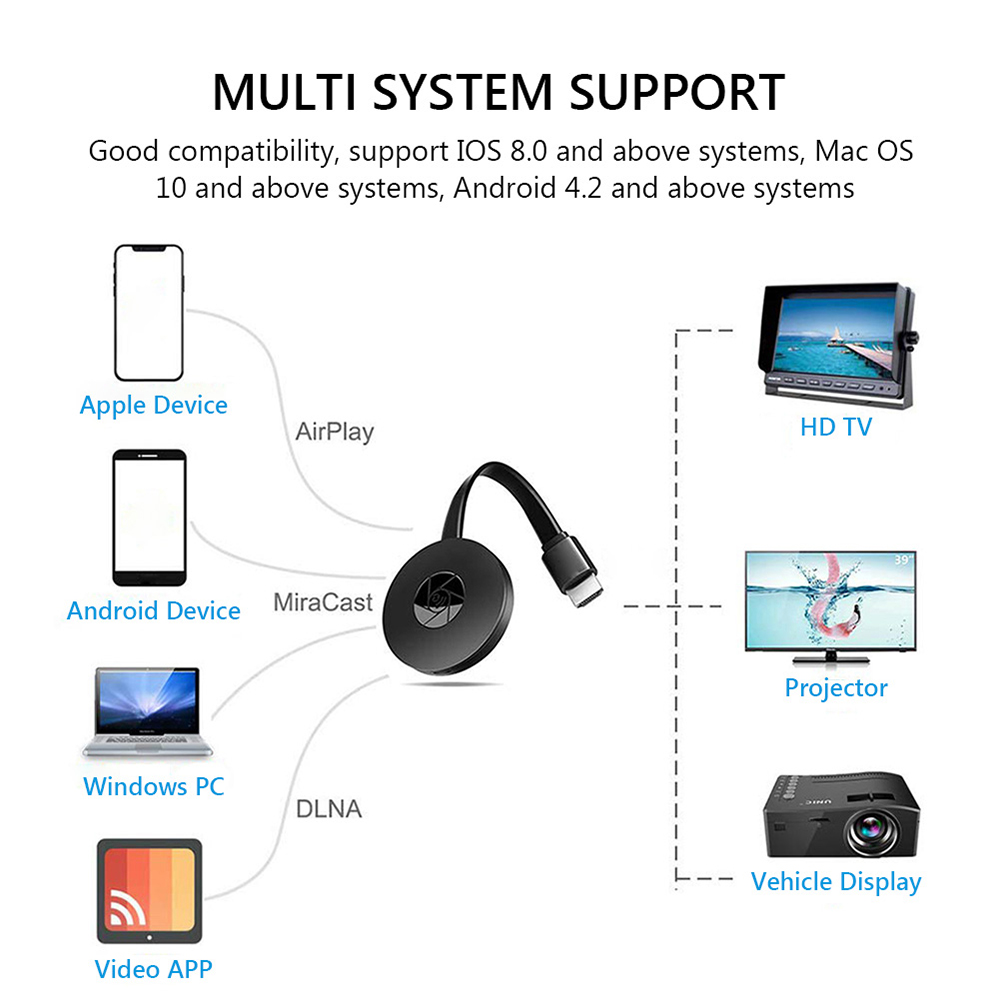

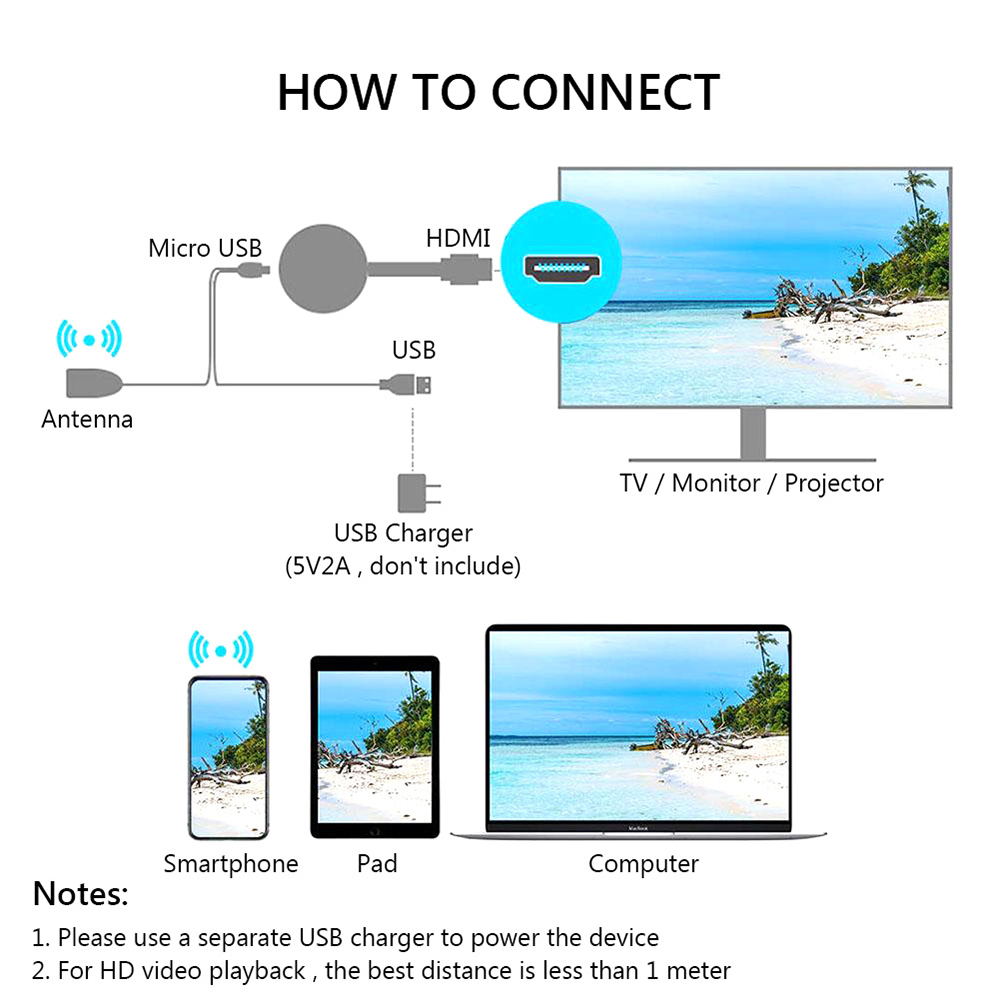

Penghantaran
Warna
Color Family
Kuantiti
RM 62.3
Features:
【High-Definition Image】
This wireless display dongle's HDMI port supports 1080P video output and high-quality sound output. You can connect a smartphone, notebook Mac or iPad to a TV, projector, or monitor, and whatever you see on your mobile devices will be mirrored onto the bigger screen, which is easier to watch and is suitable for sharing.
【Support Multi-Devices】
You Can Adjust Miracast Or AirPlay/DLNA System To Support IOS Or Android Devices. Compatible with Android 4.4+, Mac OS X 10.9+, iOS 8.0+, Windows 8.1/10. Easy To Change. Only Need To Move Your Fingers. Also can be used as Car WiFi Display (like CarPlay) and a great Travel Partner, just connect G2M (powered by 5V/0.5mA) to Car HDMI.
【Stable Signal-Wifi Display Dongle】
Screen mirroring adapter for tv. External Antenna 10m Wifi Signal Will Provide More Stable Wireless Than Other Devices(Wi-Fi: 802.11b/g/n 2.4GHz ). Adapter for Streaming Video, Web Surfing, Photo Viewer, Live Camera Sharing, and Media Player. Almost no delay! Your life will be easy.
【Easy to Operate】
No application or software driver is required. Only by 3 steps can you easily enjoy music, video, photo, office file, and websites on a large screen: Plug->Connect->Mirror. Plug it into the TV's HDMI interface and use a 5V/500mA power supply, then connect the device by Miracast, Airplay, or DLNA mode with Instructions, finally mirror the media on the big screen.
【Check Before You Buy】
This Wifi Display Dongle supports Miracast, DLNA, and Airplay. But please check your device about the flowing requirements. ① Does your TV support the HDMI port? ② Does your iPhone/iPad support iOS 8+ and Android supports version 4.4+, Mac 10.8 or later, and Windows 8.1 or later? ③ Whether cell phone system comes with mirroring function, such as 'Screen Mirroring' of Apple phone, 'Smart View' of Samsung phone.
Specification:
Model: G2
Power Supply: 5V 1A
CPU: AM8252B
Operation System: LINUX
DDR: DDR3 128mm
Interface: HDMI/USB
HD Video Decoder: 1080P 60fps
Size: 58 x 15.3mm/2.28 x 0.60inch
Movie Formats: WMV, FLV, RMVB, MPEG, MKV, MP4, AVI, VOB
Audio Playback Formats: AC3, AAC, WAV, FLAC, OGG, MP3, APE, DTS, WMA
Material: ABS
How to use:
1. Take out the dongle.
2. Connect the dongle with the data cable, and then connect the USB plug and the HDMI plug to the TV.
3. In the TV setting, set the input signal source to the HDMI input.
4. Search the dongle name (SSID) in the WLAN setting according to the instruction of the TV screen, and enter the password, for example, AnyCast-XXXX, password: 12345678.
5. Exit the WLAN setting and search the corresponding gateway address (for example, https://192.168.49.1) on the browser of the smartphone according to the instruction of the TV screen.
6. Click the "Scan" button.
7. Select the WiFi name you need to connect within the WiFi list.
8. Enter the password of the WiFi and click "Connect" (Beware to avoid incorrect input of the password).
9. Wait for the identification and connection of the device on the turning screen. After the connection is successful, the TV screen will show the corresponding WiFi name.
10. Open the WLAN setting on the smartphone, and connect to the WiFi network that is the same as the dongle.
11. Enable the "casting" function of the smartphone and connect (it requires the smartphone to support casting), and select the dongle name. Wait a moment and the casting is successful.
12. If it takes a long time to wait after you click "casting", or an error is shown, please plug the device out of the TV and connect again, or restart your smartphone and retry it.
Package Included
1 x Wireless HDMI Dongle
1 x WiFi Antenna
1 x User Manual
Note: This item comes without a retail box, but please rest assured that we will pack it well before shipping!






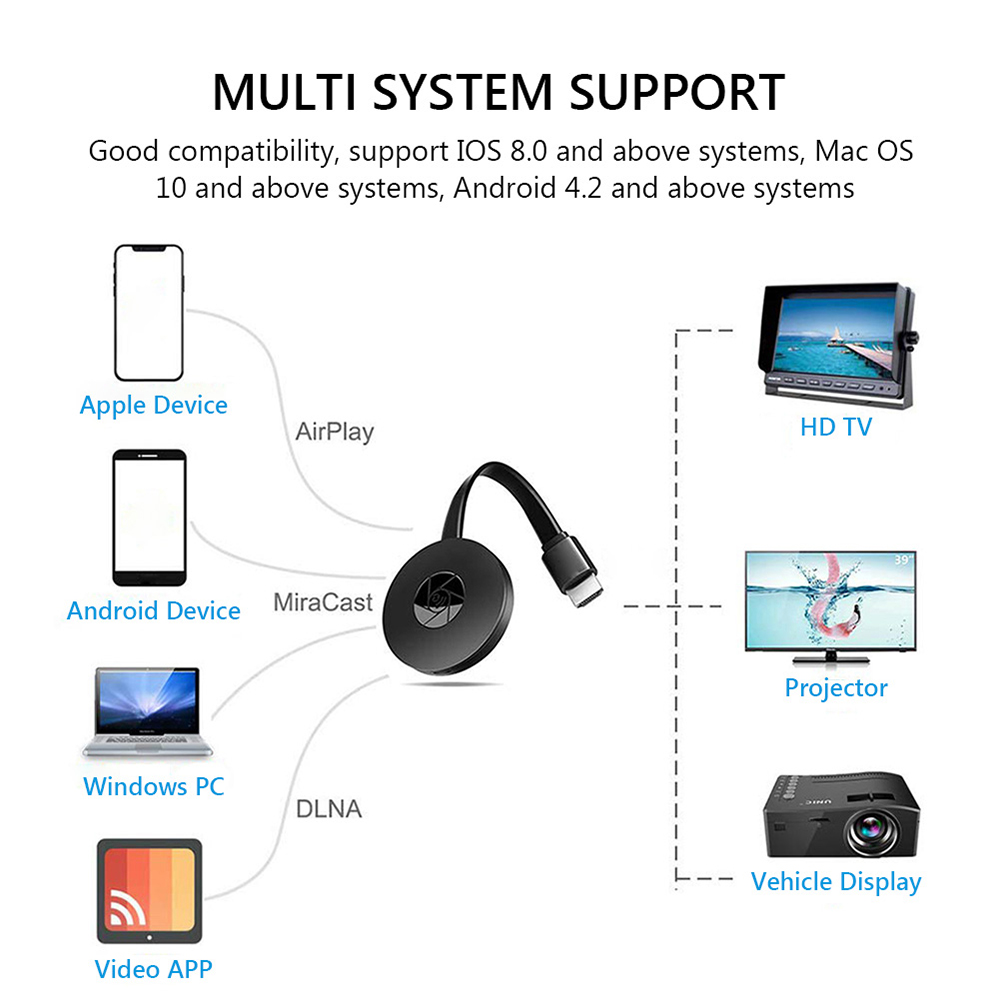

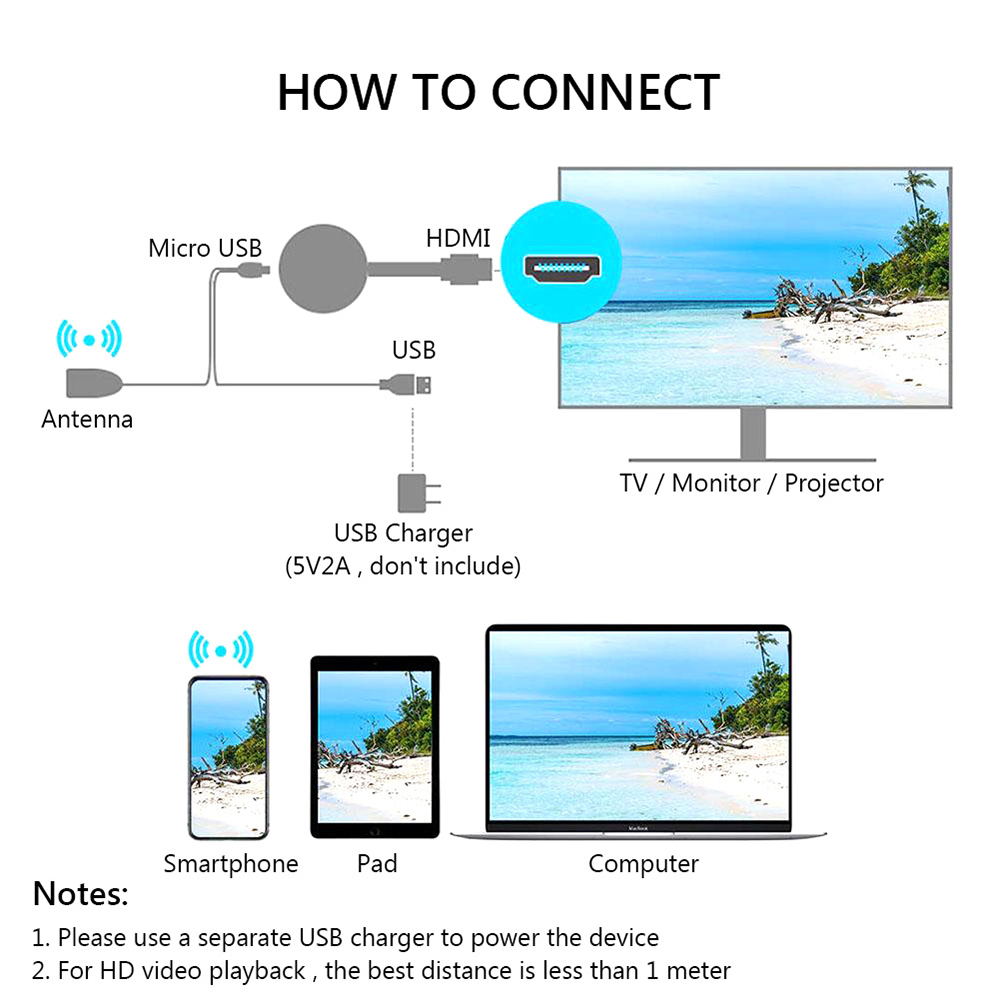

Mindesa-ladies messenger bag,%100 original authentic, factory shipment-8637#
RM 101.12
RM 70.70

Glamshop Imported Guess Authentic Little Bay Women Shoulder Bag
RM 155.20
RM 104.50

(PENGHANTARAN UTK KL & SELANGOR SAJA) TOSHIBA 661L GR-AG66MA(GG) GR-AG66MA(XK) GR-AG66MA(PGB) 2-DOOR INVERTER FRIDGE / REFRIGERATOR GR-AG66MA 661L
RM 6,881.92
RM 4,308.70

1-3 Days Delivery Daytech Wireless Siren Alarm Sensor 433Mhz 100dB for Our WiFi GSM Alarm System TA04 (JH006)
RM 121.92
RM 83.70

ProRock 100Watt Luggage Style Amplifier Portable Mobile PA DJ Sound System Speaker with 2 Wireless Microphone, USB Audio Input and Bluetooth
RM 1,307.52
RM 824.70

EXHAUST PIPE RACING - Y110 I (STD)
RM 280.00
RM 182.50



























































