- Bayi
- Alat Permainan & Lain Lain
- Pakaian Kanak-Kanak Lelaki
- Kasut Kanak-Kanak Lelaki
- Beg Kanak-Kanak Lelaki
- Aksesori Kanak-Kanak Lelaki
- Pakaian Kanak-Kanak Perempuan
- Kasut Kanak-Kanak Perempuan
- Beg Kanak-Kanak Perempuan
- Aksesori Kanak-Kanak Perempuan
- Penjagaan Bersalin
- Produk Asuhan Anak-Anak
- Pakaian Bayi
- Pemakanan Bayi
- Mandian & Perapian
- Diapering & Potty
- Gear Bayi
- Keselamatan & Kesihatan
- Pakaian Unisex
- Penjagaan Peribadi Bayi
- Beg Unisex
- Keperluan Sekolah
- Pakaian Luaran
- Pakaian
- Skirt
- Seluar & Legging
- Jumpsuits & Playsuits
- Pakaian luar & Kardigan
- Pakaian Tradisional Wanita
- Pakaian Hamil
- Saiz besar
- Bikini Wanita
- Pakaian Sukan Wanita
- Pakaian Dalam, Tidur & Bersantai
- Beg & Dompet Wanita
- Kasut wanita
- Jam Tangan Wanita
- Cermin Mata Wanita
- Perhiasan Fesyen Wanita
- Pakaian muslimah
- Aksesori wanita
- Baju Formal Wanita
- Set Pakaian Kasual (Baju & Seluar)
- Uniform
- Fashion Gift
- Pencuci Barang Kemas
- Handsocks & Socks
- Kostum Wanita
- Aksesori Telefon Bimbit
- Aksesori Tablet
- Aksesori Komputer / Komputer riba
- Komponen Komputer
- Aksesori Kamera
- Aksesori Jam Tangan Pintar
- Aksesori Permainan
- Peranti Pintar
- Fon kepala & alat dengar
- Alat dengar tanpa wayar
- Earbud Tanpa Wayar
- Pembesar suara tanpa wayar
- Peti TV Android
- Mikrofon tanpa wayar
- Earbuds
- Network Components
- Alat Bakeware & Baking
- Kopi & Teh
- Peralatan memasak
- Peralatan makan
- Gelas
- Linen Dapur
- Alat Dapur
- Penyimpanan Makanan
- Sink Organisasi
- Serveware
- Yang lain
- Penyimpanan & Aksesori Dapur
- Peralatan dapur
- Lekapan Dapur
- Penyusun Dapur
- Rak dapur
- Penyimpanan & Aksesori Dapur
- Tisu
- Tisu tandas
- Pencuci pinggan
- Cecair Cucian buah-buahan & sayur-sayuran
- Perabot bilik tidur
- Perabot Ruang Tamu
- Perabot Kanak-kanak & Bayi
- Hallways & Entry Furniture
- Perabot Permainan
- Perabot pejabat
- Taman
- Aksesori Bilik Mandi
- Aksesori Tempat Tidur
- Hiasan rumah
- Lampu
- Alatan tangan
- Power Tools
- Keselamatan
- Hardwares & Components
- Plumbing & Flooring
- Shelving & Garage Storage
- Stationery
- Seni dan kraf
- Gift & Wrapping
- Produk Kertas
- Kraftangan Malaysia
- Muzik & Instrumen
- Perabot Makan
- Perabot Dapur
- Elektrik
- Peralatan Pembersihan & Pembersihan
- Semburan
- Tisu muka
- Kalendar
- Buku Inggeris
- Chinese Books
- Buku Bahasa Melayu
- Bahan Bacaan Lain
- Buku teks
- Local Book
- Educational Book
- Religious Book
- Psychology & Relationships
- Action, Crime & Thrillers
- Comics & Manga
- History & Cultures
- Children's Books
- Recipes & Cooking
- Business & Investment
- Careers, Self Help & Personal Development
- Travel & Tourism
- Politics, Law & Social Sciences
- Health, Fitness & Dieting
- Fiction book
- Music Books
- Collectibles & Memorabilia
- E-Buku
- Berus & Set Makeup
- Celak
- Bulu Mata
- Gincu
- Pengilat bibir
- Pensel bibir
- Maskara
- Pemerah pipi
- Concealer
- Bedak asas
- Primer, Balm & Perapi
- Pembersih solekan
- Bedak kompak
- Pengilat pipi
- Kening
- Celak mata
- Palet & Set
- Pewarna kuku
- Kit penjagaan kuku
- Tempat penyimpan alat solek
- Aksesori solek
- Pengilat kuku
- Lip Tint
- Seting & Finishing Spray
- Sokongan & pendakap kecederaan
- Ujian Perubatan
- Penganalisis Skala & Lemak Badan
- Pemantau dan Ujian Kesihatan
- Aksesori Kesihatan
- Bekalan Pertolongan Cemas
- Krim & Sapuan
- Termometer
- Herba & Perubatan Tradisional
- Nebulizer & Aspirator
- Antibacterial & Antifungal
- Perubatan di Kaunter
- Sarung Tangan Medikal
- Kesihatan & Ubat Kanak-Kanak
- Multivitamin
- Khasiat Kulit
- Penyekat & Pembakar Lemak
- Imunisasi
- Minda & Ingatan
- Suplemen Sukan
- Detoksifikasi
- Tekanan Jantung & Darah
- Penggantian Makanan
- Penambah Berat
- Produk Pemutih
- Makanan Kecantikan
- Makanan & Minuman Berkhasiat
- Minyak
- Kesihatan
- Kesihatan Lelaki
- Penjagaan Penglihatan
- Kesihatan wanita
- Herba & Perubatan Tradisional
- Bahan Koleksi & Tokoh Aksi
- Mainan & Bangunan Mainan
- Mainan Muzik
- Mainan Pendidikan
- Mainan Kenderaan & Alat Kawalan Jauh
- Mainan Imaginasi
- Mainan Luaran
- Anak Patung
- Mainan Bayi & Kanak-Kanak
- Mainan Perkembangan Awal
- Pembacaan & Penulisan
- Seni & Kraf
- Anak Patung & Rumah Anak Patung
- Teka-teki & Permainan Papan
- Lain-Lain
- Battling Tops
- Mainan Hobi
- Periuk nasi
- Pengisar
- Pengadun & Aksesori
- Periuk Elektrik Bertekanan Tinggi
- Periuk Perlahan
- Periuk pelbagai fungsi
- Cooktops & Ranges
- Electric Kettle & Thermo Pot
- Pembuat Roti, Pembakar roti, Wafel & Sandwic
- Pembuat Ais Krim
- Pembuat jus & buah
- Air Fryer & Deep Fryer
- Mesin kopi
- Pengukus Makanan Elektrik
- Pemanas Ketuhar & Oven
- Alat Panggang Elektrik
- Perkakas Masakan Khas
- Deco lampu
- Lampu Siling
- Lampu latar
- Lampu Candelier
- Lampu loket
- Lampu Spot
- Lampu Meja
- Lampu Dinding
- Mentol Lampu LED
- Mentol Pendarfluor
- Lampu Trek
- Lampu Pintu Luar
- Lampu loket luar
- Lampu Dinding Luar
- Lampu Langkah
- Lampu Lonjakan
- Lampu Banjir
- Yang lain
- LED Tube
- Floor Lamps
- Specialty Lighting
- Outdoor Lighting
- Desk Organisers
- Pencil Cases & Boxes
- School Sets
- Filing & Document Presentation
- Boards & Flipcharts
- Calculators
- Pita & Dispenser
- Staplers & Punches
- Gunting & Pemotong
- Pen
- Highlighters & Markers
- Pensel
- Dakwat & Isi Ulang
- Yang lain
- Penjimatan Wang
- Pita Pembetulan & Kertas Cecair
- Gam
- Colour Pencil
- Crayon
- Colour Pen
- Pensil mekanikal
- Jual Dengan Kami
-
Imbas Kod QR untuk memuat turun aplikasi PGMall ke Telefon anda.
-
-
Notifikasi
Notifikasi BaharuLog masuk untuk melihat NotifikasiAnda tidak notifikasi baruDaftar atau Log Masuk
- Help
- Daftar
- Log Masuk
- Home
- Electronics Accessories
- Computer/Laptop Accessories
- Mouse
- ♕LOCAL STOCK♕ Wireless Mouse Bluetooth 2.4Ghz Receiver Optical Adjustable Wireless Mice Rechargeable for PC Laptop IPad


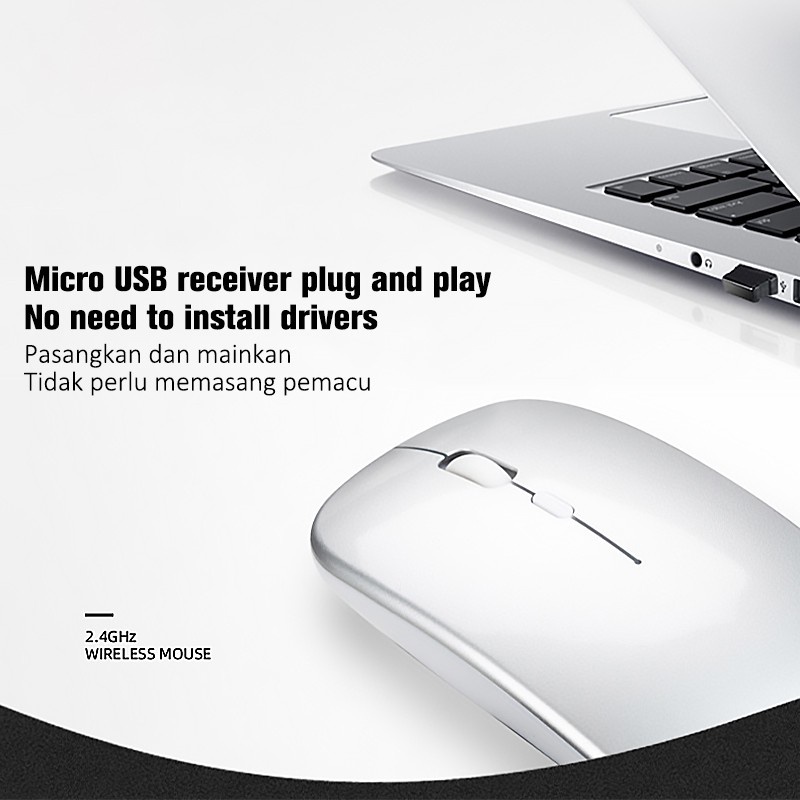

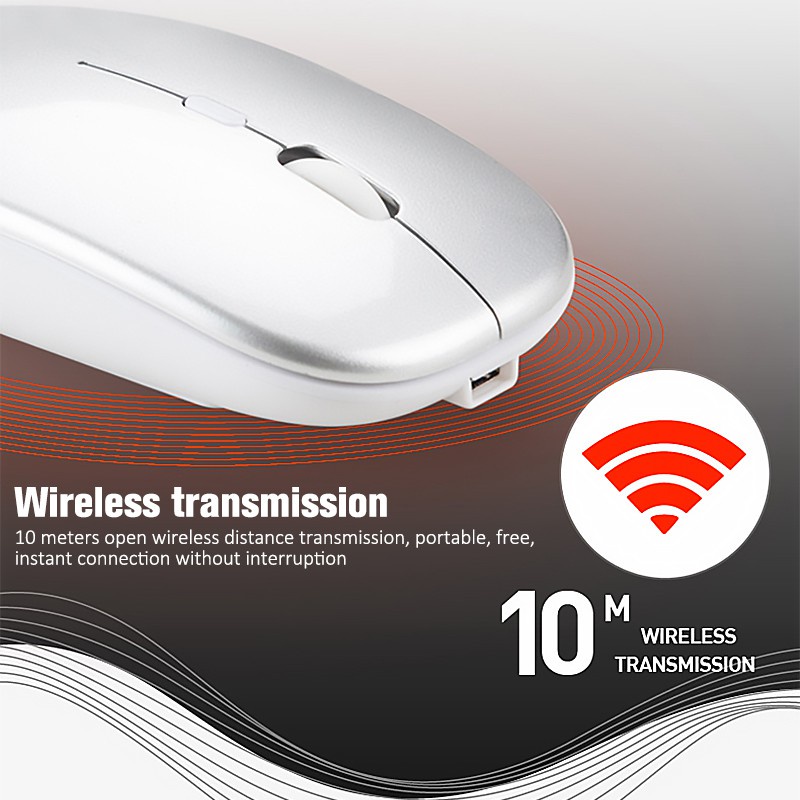

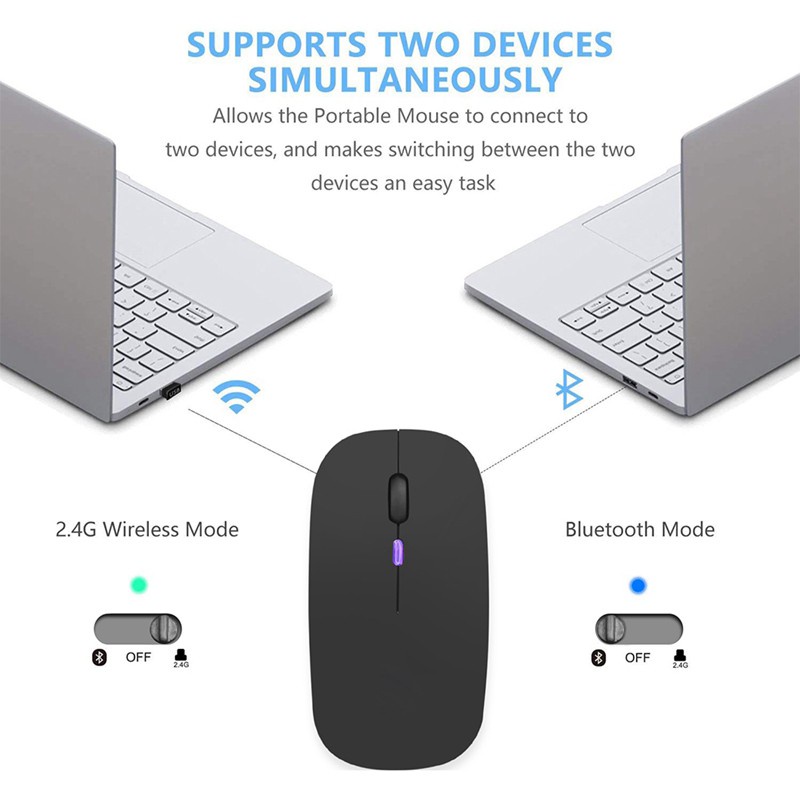

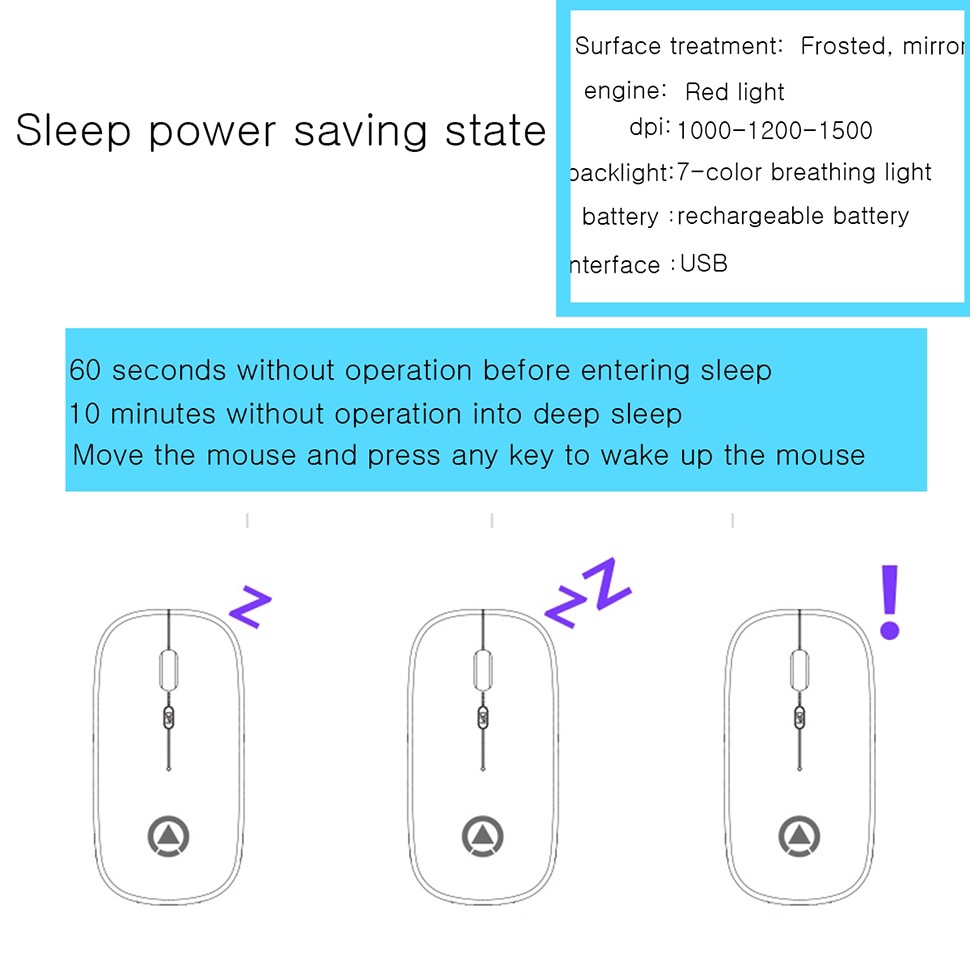










Penghantaran
Warna
Color
Kuantiti
RM 41.41
Mouse type: Wireless Optical Mouse
Distance: 10 meters
Interface: USB
Color: Golden, Rose gold, gray, black, Silver
DPI: 800-1200-1600
Power Supply: 500mAh internal rechargeable battery
Size: 112 x 58 x 25mm
Application: Desktop, Laptop, IPad, Phone , Notebook ,Tablet
Difference between 2.4G Mouse and Bluetooth Mouse
2.4G Wirerless Mouse: Only Use USB Receiver Connected With Your Computer/ notebook
2.4G+Bluetooth dual mode Mouse: You can use both USB and Bluetooth receivers to connect with your computer / iPad / phone / notebook / Tablet。
Support Bluetooth and wireless dual connection mode, easy pairing, one mouse to connect two computers, switch freely
support: Win8/Win10/Mac/IOS/Android and other systems
How to use the 2.4G Wireless MOUSE: Insert the USB connector at the bottom of the mouse into the computer,
and open mouse development, if there is no response, please charge before use.
How to use Bluetooth MOUSE: make sure you select the bluetooth version first,
turn to the switch to the left (blue light is on) → Hold the green button for 3 seconds (blue flash) → start the search and connect
Note: If the mouse is turned on, the switch will blink for a few seconds and then turn off. Means the mouse cannot recognize the receiver, so please check if the receiver is plugged in, or check if the USB port of the computer is normal. Solution: Reinsert the receiver or insert another USB port
USB charging interface, you can use any smart phone charger, power bank or plug in the computer USB interface to charge! When charging, the charging lamp lights up in blue, and when it is full, the charging lamp goes out, so you don’t have to worry about charging for a long time.
Note:
If the mouse has not been used for a long time,
you can enter the sleep mode, and you can wake it up by clicking any button of the mouse after sleep.
P1. I ordered a wireless USB mouse, but I can't see the USB in my plan?
A1. The USB receiver is at the bottom of the mouse. You can view our instruction map.
Q2. Why can't the cursor find the location accurately?
A2. When the mouse cursor cannot find an accurate location, the mouse needs to be charged.
P3. How do I know it's charging, or already filled?
A3. When charging, the scroll wheel turns blue. When charging, the scroll wheel light is OFF.

La Flor Volumising Anti Dandruff Set
RM 101.66 - RM 254.14
RM 50.83 - RM 127.07

CLEAR Women Anti-Dandruff Shampoo 300ml/325ml/330ml
RM 32.30
RM 16.15
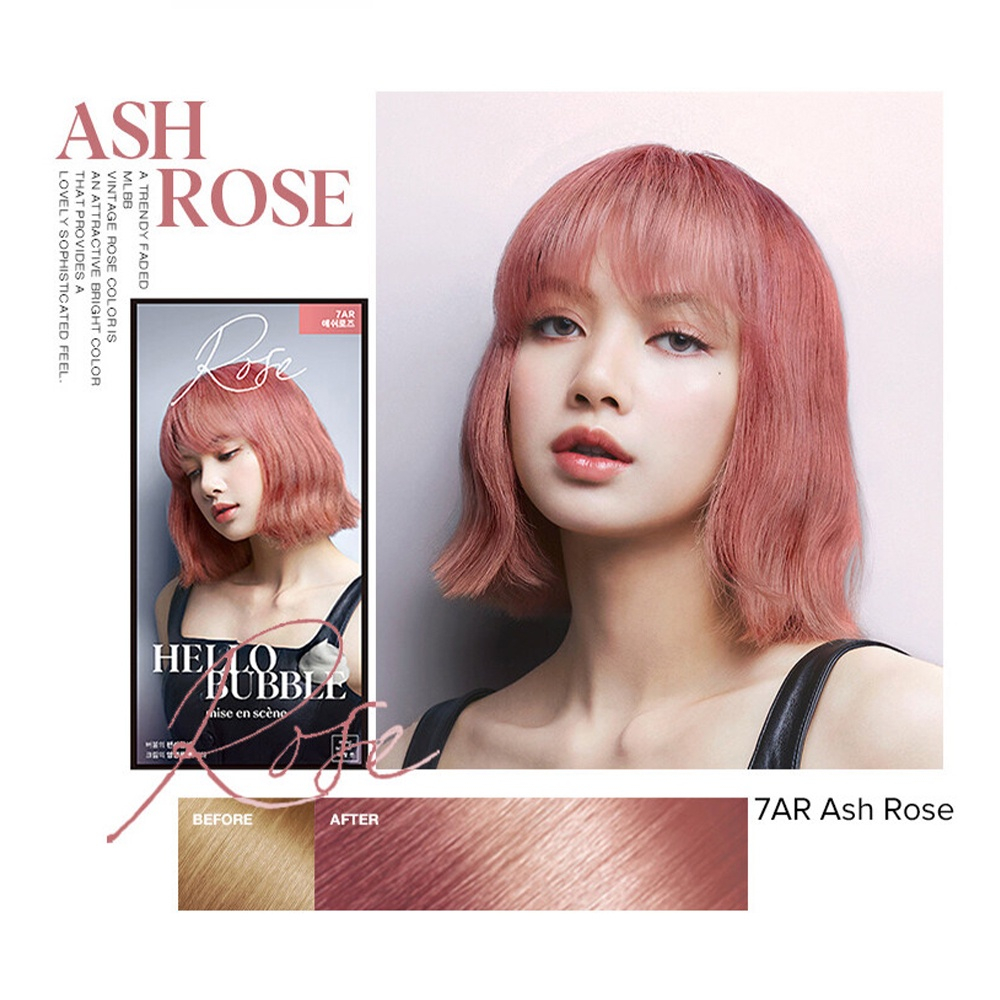
Mise en Scene Hello Bubble Foam Hair Dye Primer
RM 68.48 - RM 89.10
RM 34.24 - RM 44.55

[ %Genuine] L’Occitane Almond Hair Care Duo Bundle Set Shampoo & Conditioner Travel Size 50ML
RM 59.78 - RM 119.30
RM 29.89 - RM 59.65

Zuva SoundMeta Ⅱ Pro Portable Noise-Cancelling Microphone for Sing YouTube/Facebook/Live Stream/Vloggers/Interview
RM 149.19 - RM 208.99
RM 74.59 - RM 104.49

[100% Original & Free Bracelet] Coach Mini Boyfriend Leather Ladies Women Watches Jam Tangan Wanita (2 Years Warranty)
RM 309.14 - RM 322.40
RM 154.57 - RM 161.20



























































