- Bayi
- Alat Permainan & Lain Lain
- Pakaian Kanak-Kanak Lelaki
- Kasut Kanak-Kanak Lelaki
- Beg Kanak-Kanak Lelaki
- Aksesori Kanak-Kanak Lelaki
- Pakaian Kanak-Kanak Perempuan
- Kasut Kanak-Kanak Perempuan
- Beg Kanak-Kanak Perempuan
- Aksesori Kanak-Kanak Perempuan
- Penjagaan Bersalin
- Produk Asuhan Anak-Anak
- Pakaian Bayi
- Pemakanan Bayi
- Mandian & Perapian
- Diapering & Potty
- Gear Bayi
- Keselamatan & Kesihatan
- Pakaian Unisex
- Penjagaan Peribadi Bayi
- Beg Unisex
- Keperluan Sekolah
- Pakaian Luaran
- Pakaian
- Skirt
- Seluar & Legging
- Jumpsuits & Playsuits
- Pakaian luar & Kardigan
- Pakaian Tradisional Wanita
- Pakaian Hamil
- Saiz besar
- Bikini Wanita
- Pakaian Sukan Wanita
- Pakaian Dalam, Tidur & Bersantai
- Beg & Dompet Wanita
- Kasut wanita
- Jam Tangan Wanita
- Cermin Mata Wanita
- Perhiasan Fesyen Wanita
- Pakaian muslimah
- Aksesori wanita
- Baju Formal Wanita
- Set Pakaian Kasual (Baju & Seluar)
- Uniform
- Fashion Gift
- Pencuci Barang Kemas
- Aksesori Telefon Bimbit
- Aksesori Tablet
- Aksesori Komputer / Komputer riba
- Komponen Komputer
- Aksesori Kamera
- Aksesori Jam Tangan Pintar
- Aksesori Permainan
- Peranti Pintar
- Fon kepala & alat dengar
- Alat dengar tanpa wayar
- Earbud Tanpa Wayar
- Pembesar suara tanpa wayar
- Peti TV Android
- Mikrofon tanpa wayar
- Earbuds
- Network Components
- Alat Bakeware & Baking
- Kopi & Teh
- Peralatan memasak
- Peralatan makan
- Gelas
- Linen Dapur
- Alat Dapur
- Penyimpanan Makanan
- Sink Organisasi
- Serveware
- Yang lain
- Penyimpanan & Aksesori Dapur
- Peralatan dapur
- Lekapan Dapur
- Penyusun Dapur
- Rak dapur
- Penyimpanan & Aksesori Dapur
- Tisu
- Tisu tandas
- Pencuci pinggan
- Cecair Cucian buah-buahan & sayur-sayuran
- Perabot bilik tidur
- Perabot Ruang Tamu
- Perabot Kanak-kanak & Bayi
- Hallways & Entry Furniture
- Perabot Permainan
- Perabot pejabat
- Taman
- Aksesori Bilik Mandi
- Aksesori Tempat Tidur
- Hiasan rumah
- Lampu
- Alatan tangan
- Power Tools
- Keselamatan
- Hardwares & Components
- Plumbing & Flooring
- Shelving & Garage Storage
- Stationery
- Seni dan kraf
- Gift & Wrapping
- Produk Kertas
- Kraftangan Malaysia
- Muzik & Instrumen
- Perabot Makan
- Perabot Dapur
- Elektrik
- Peralatan Pembersihan & Pembersihan
- Semburan
- Tisu muka
- Kalendar
- Buku Inggeris
- Chinese Books
- Buku Bahasa Melayu
- Bahan Bacaan Lain
- Buku teks
- Local Book
- Educational Book
- Religious Book
- Psychology & Relationships
- Action, Crime & Thrillers
- Comics & Manga
- History & Cultures
- Children's Books
- Recipes & Cooking
- Business & Investment
- Careers, Self Help & Personal Development
- Travel & Tourism
- Politics, Law & Social Sciences
- Health, Fitness & Dieting
- Fiction book
- Music Books
- Collectibles & Memorabilia
- E-Buku
- Berus & Set Makeup
- Celak
- Bulu Mata
- Gincu
- Pengilat bibir
- Pensel bibir
- Maskara
- Pemerah pipi
- Concealer
- Bedak asas
- Primer, Balm & Perapi
- Pembersih solekan
- Bedak kompak
- Pengilat pipi
- Kening
- Celak mata
- Palet & Set
- Pewarna kuku
- Kit penjagaan kuku
- Tempat penyimpan alat solek
- Aksesori solek
- Pengilat kuku
- Lip Tint
- Seting & Finishing Spray
- Multivitamin
- Khasiat Kulit
- Penyekat & Pembakar Lemak
- Imunisasi
- Minda & Ingatan
- Suplemen Sukan
- Detoksifikasi
- Tekanan Jantung & Darah
- Penggantian Makanan
- Penambah Berat
- Produk Pemutih
- Makanan Kecantikan
- Makanan & Minuman Berkhasiat
- Minyak
- Kesihatan
- Kesihatan Lelaki
- Penjagaan Penglihatan
- Kesihatan wanita
- Herba & Perubatan Tradisional
- Bahan Koleksi & Tokoh Aksi
- Mainan & Bangunan Mainan
- Mainan Muzik
- Mainan Pendidikan
- Mainan Kenderaan & Alat Kawalan Jauh
- Mainan Imaginasi
- Mainan Luaran
- Anak Patung
- Mainan Bayi & Kanak-Kanak
- Mainan Perkembangan Awal
- Pembacaan & Penulisan
- Seni & Kraf
- Anak Patung & Rumah Anak Patung
- Teka-teki & Permainan Papan
- Lain-Lain
- Battling Tops
- Mainan Hobi
- Periuk nasi
- Pengisar
- Pengadun & Aksesori
- Periuk Elektrik Bertekanan Tinggi
- Periuk Perlahan
- Periuk pelbagai fungsi
- Cooktops & Ranges
- Electric Kettle & Thermo Pot
- Pembuat Roti, Pembakar roti, Wafel & Sandwic
- Pembuat Ais Krim
- Pembuat jus & buah
- Air Fryer & Deep Fryer
- Mesin kopi
- Pengukus Makanan Elektrik
- Pemanas Ketuhar & Oven
- Alat Panggang Elektrik
- Perkakas Masakan Khas
- Deco lampu
- Lampu Siling
- Lampu latar
- Lampu Candelier
- Lampu loket
- Lampu Spot
- Lampu Meja
- Lampu Dinding
- Mentol Lampu LED
- Mentol Pendarfluor
- Lampu Trek
- Lampu Pintu Luar
- Lampu loket luar
- Lampu Dinding Luar
- Lampu Langkah
- Lampu Lonjakan
- Lampu Banjir
- Yang lain
- LED Tube
- Floor Lamps
- Specialty Lighting
- Outdoor Lighting
- Desk Organisers
- Pencil Cases & Boxes
- School Sets
- Filing & Document Presentation
- Boards & Flipcharts
- Calculators
- Pita & Dispenser
- Staplers & Punches
- Gunting & Pemotong
- Pen
- Highlighters & Markers
- Pensel
- Dakwat & Isi Ulang
- Yang lain
- Penjimatan Wang
- Pita Pembetulan & Kertas Cecair
- Gam
- Colour Pencil
- Crayon
- Colour Pen
- Pensil mekanikal
- Jual Dengan Kami
-
Imbas Kod QR untuk memuat turun aplikasi PGMall ke Telefon anda.
-
-
Notifikasi
Notifikasi BaharuLog masuk untuk melihat NotifikasiAnda tidak notifikasi baruDaftar atau Log Masuk
- Help
- Daftar
- Log Masuk
- Home
- Kitchen & Dining
- Kitchen Tools
- Measuring Tools & Scales
- Digital Pocket Scale Portable LCD Electronic Scale Herb Weighting Scale 100g 200g







Penghantaran
Warna
Kuantiti
RM 44.2
1 PACKAGE = 1 PCS
MODEL: BE1
DETAILS:
• Capacity:200g,100g
• Accuracy:0.01g
• Unit switch:g/oz/ct/gn/ozt/wt
• Power supply: 2 x AAA batteries(battery not included)
• Background light color:blue
• Display:LCD
• Auto off:180s
• Weighing platform size:40*51mm
• Item dimension:85*45*19mm
• N.W:50g
FEATURES:
• 200g capacity and 0.01g readability
• High precision strain gauge sensor
• Stainless platform
• Tare function
• Auto Calibration
• Auto power off
• Low battery&overload indicator
• Easy to carry and store
CALIBRATION:
1. Reset the scales by pressing [ON/OFF] key
2. Wait until the LCD display “0.0”and then press and HOLD [UNITS] or [MODE] key for 3 seconds,the LCD will display “CAL”,and then release the [UNITS] or [MODE] key
3. Press [UNITS] or [MODE] key again,the LCD will display “CAL”followed by the required calibration weight
4. Add the required calibration weight,the display will show “PASS”and return to normal weighing mode.(some item needPress [Units] or[MODE] key before step 4)
5. Put away the calibration weigh and press [ON/OFF] to turn off the scales and the calibration is finished.
OPERATION INSTRUCTION:
1. Please put the scale on flat table
1. Press [ON/OFF] to switch on
2. You can press"M" to unit conversion when 0.0 or 0.00 show on the LCD
3. Put the goods on the scales after using conversion
NOTE:
• Light shooting and different displays may cause the color of the item in the picture a little different from the real thing.
• The measurement allowed error is +/- 1-3cm.
CAUTIONS:
• Keep from small children
***Please take note: ***
=> Please place your order after checking, this item can't be returning and exchangeable. ** If any issue happened, you want to return the parcel, you (buyer) will need to bear the return shipping regarding this.
=> We do not provide any receipt, invoice or bill. But if you needed, you can print out the receipt by yourself. You can print out the receipt when you make payment through .
=> Confirmed orders will be shipped out within 1-5 working days, Monday to Friday, excluding weekend and public holidays.
Sorry for inconvenient, thank you.

🇲🇾ORIGINAL NISSAN MATIC-S 1L ALMERA LIVINA LATIO NAVARA NP300 XTRAIL SERENA 350Z MATIC S ATF AUTO GEAR OIL KLE24-00001
RM 82.14
RM 41.07

[9 kaki x 9 kaki] Tikar Plastik Lipat Tradisional (9ft x 9ft) Tikar Lipat Picnic Mat StrawMat FloorMat Tikar Tradisional
RM 197.86
RM 98.93
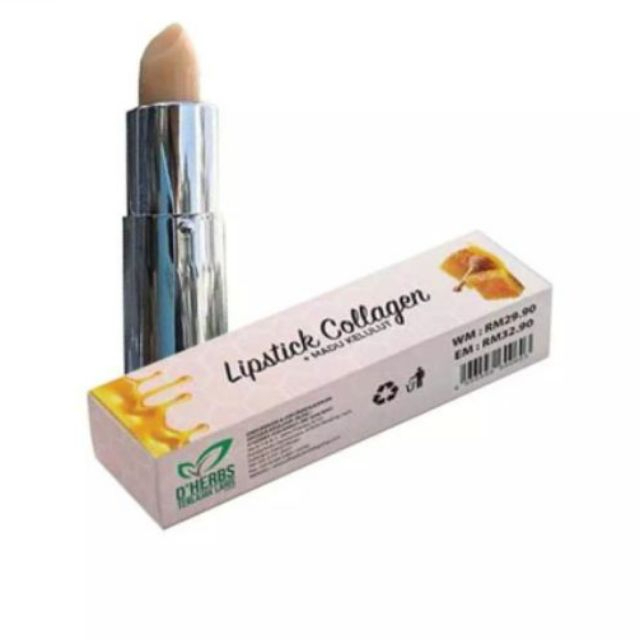
D'HERBS LIPSTICK COLLAGEN [READY STOCK]
RM 84.18
RM 42.09

Blackmores Odourless Fish Oil 1000 400 Capsules
RM 270.40
RM 135.20
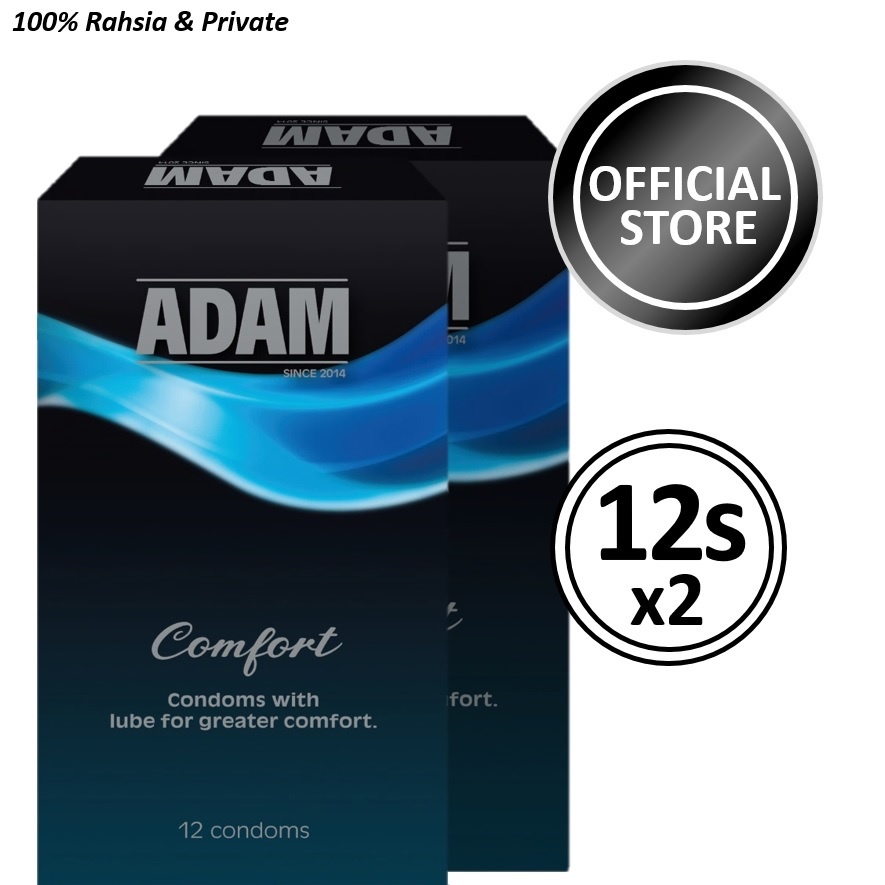
Adam Comfort Condom kondom 12s x 2 boxes extra lubricant condom for men Adam kondom lebih pelincir
RM 113.88
RM 56.94

Saw Palmetto Prostate Supplement As A DHT Blocker for Men Men's Hair Health Reduces Baldness and Thinning Hair | Prolongs Youth and Reduces Prostate Inflammation | Men's Prostate H
RM 80.06 - RM 144.90
RM 40.03 - RM 72.45




























































