- Bayi
- Alat Permainan & Lain Lain
- Pakaian Kanak-Kanak Lelaki
- Kasut Kanak-Kanak Lelaki
- Beg Kanak-Kanak Lelaki
- Aksesori Kanak-Kanak Lelaki
- Pakaian Kanak-Kanak Perempuan
- Kasut Kanak-Kanak Perempuan
- Beg Kanak-Kanak Perempuan
- Aksesori Kanak-Kanak Perempuan
- Penjagaan Bersalin
- Produk Asuhan Anak-Anak
- Pakaian Bayi
- Pemakanan Bayi
- Mandian & Perapian
- Diapering & Potty
- Gear Bayi
- Keselamatan & Kesihatan
- Pakaian Unisex
- Penjagaan Peribadi Bayi
- Beg Unisex
- Keperluan Sekolah
- Pakaian Luaran
- Pakaian
- Skirt
- Seluar & Legging
- Jumpsuits & Playsuits
- Pakaian luar & Kardigan
- Pakaian Tradisional Wanita
- Pakaian Hamil
- Saiz besar
- Bikini Wanita
- Pakaian Sukan Wanita
- Pakaian Dalam, Tidur & Bersantai
- Beg & Dompet Wanita
- Kasut wanita
- Jam Tangan Wanita
- Cermin Mata Wanita
- Perhiasan Fesyen Wanita
- Pakaian muslimah
- Aksesori wanita
- Baju Formal Wanita
- Set Pakaian Kasual (Baju & Seluar)
- Uniform
- Fashion Gift
- Pencuci Barang Kemas
- Handsocks & Socks
- Kostum Wanita
- Aksesori Telefon Bimbit
- Aksesori Tablet
- Aksesori Komputer / Komputer riba
- Komponen Komputer
- Aksesori Kamera
- Aksesori Jam Tangan Pintar
- Aksesori Permainan
- Peranti Pintar
- Fon kepala & alat dengar
- Alat dengar tanpa wayar
- Earbud Tanpa Wayar
- Pembesar suara tanpa wayar
- Peti TV Android
- Mikrofon tanpa wayar
- Earbuds
- Network Components
- Alat Bakeware & Baking
- Kopi & Teh
- Peralatan memasak
- Peralatan makan
- Gelas
- Linen Dapur
- Alat Dapur
- Penyimpanan Makanan
- Sink Organisasi
- Serveware
- Yang lain
- Penyimpanan & Aksesori Dapur
- Peralatan dapur
- Lekapan Dapur
- Penyusun Dapur
- Rak dapur
- Penyimpanan & Aksesori Dapur
- Tisu
- Tisu tandas
- Pencuci pinggan
- Cecair Cucian buah-buahan & sayur-sayuran
- Perabot bilik tidur
- Perabot Ruang Tamu
- Perabot Kanak-kanak & Bayi
- Hallways & Entry Furniture
- Perabot Permainan
- Perabot pejabat
- Taman
- Aksesori Bilik Mandi
- Aksesori Tempat Tidur
- Hiasan rumah
- Lampu
- Alatan tangan
- Power Tools
- Keselamatan
- Hardwares & Components
- Plumbing & Flooring
- Shelving & Garage Storage
- Stationery
- Seni dan kraf
- Gift & Wrapping
- Produk Kertas
- Kraftangan Malaysia
- Muzik & Instrumen
- Perabot Makan
- Perabot Dapur
- Elektrik
- Peralatan Pembersihan & Pembersihan
- Semburan
- Tisu muka
- Kalendar
- Buku Inggeris
- Chinese Books
- Buku Bahasa Melayu
- Bahan Bacaan Lain
- Buku teks
- Local Book
- Educational Book
- Religious Book
- Psychology & Relationships
- Action, Crime & Thrillers
- Comics & Manga
- History & Cultures
- Children's Books
- Recipes & Cooking
- Business & Investment
- Careers, Self Help & Personal Development
- Travel & Tourism
- Politics, Law & Social Sciences
- Health, Fitness & Dieting
- Fiction book
- Music Books
- Collectibles & Memorabilia
- E-Buku
- Berus & Set Makeup
- Celak
- Bulu Mata
- Gincu
- Pengilat bibir
- Pensel bibir
- Maskara
- Pemerah pipi
- Concealer
- Bedak asas
- Primer, Balm & Perapi
- Pembersih solekan
- Bedak kompak
- Pengilat pipi
- Kening
- Celak mata
- Palet & Set
- Pewarna kuku
- Kit penjagaan kuku
- Tempat penyimpan alat solek
- Aksesori solek
- Pengilat kuku
- Lip Tint
- Seting & Finishing Spray
- Sokongan & pendakap kecederaan
- Ujian Perubatan
- Penganalisis Skala & Lemak Badan
- Pemantau dan Ujian Kesihatan
- Aksesori Kesihatan
- Bekalan Pertolongan Cemas
- Krim & Sapuan
- Termometer
- Herba & Perubatan Tradisional
- Nebulizer & Aspirator
- Antibacterial & Antifungal
- Perubatan di Kaunter
- Sarung Tangan Medikal
- Kesihatan & Ubat Kanak-Kanak
- Multivitamin
- Khasiat Kulit
- Penyekat & Pembakar Lemak
- Imunisasi
- Minda & Ingatan
- Suplemen Sukan
- Detoksifikasi
- Tekanan Jantung & Darah
- Penggantian Makanan
- Penambah Berat
- Produk Pemutih
- Makanan Kecantikan
- Makanan & Minuman Berkhasiat
- Minyak
- Kesihatan
- Kesihatan Lelaki
- Penjagaan Penglihatan
- Kesihatan wanita
- Herba & Perubatan Tradisional
- Bahan Koleksi & Tokoh Aksi
- Mainan & Bangunan Mainan
- Mainan Muzik
- Mainan Pendidikan
- Mainan Kenderaan & Alat Kawalan Jauh
- Mainan Imaginasi
- Mainan Luaran
- Anak Patung
- Mainan Bayi & Kanak-Kanak
- Mainan Perkembangan Awal
- Pembacaan & Penulisan
- Seni & Kraf
- Anak Patung & Rumah Anak Patung
- Teka-teki & Permainan Papan
- Lain-Lain
- Battling Tops
- Mainan Hobi
- Periuk nasi
- Pengisar
- Pengadun & Aksesori
- Periuk Elektrik Bertekanan Tinggi
- Periuk Perlahan
- Periuk pelbagai fungsi
- Cooktops & Ranges
- Electric Kettle & Thermo Pot
- Pembuat Roti, Pembakar roti, Wafel & Sandwic
- Pembuat Ais Krim
- Pembuat jus & buah
- Air Fryer & Deep Fryer
- Mesin kopi
- Pengukus Makanan Elektrik
- Pemanas Ketuhar & Oven
- Alat Panggang Elektrik
- Perkakas Masakan Khas
- Deco lampu
- Lampu Siling
- Lampu latar
- Lampu Candelier
- Lampu loket
- Lampu Spot
- Lampu Meja
- Lampu Dinding
- Mentol Lampu LED
- Mentol Pendarfluor
- Lampu Trek
- Lampu Pintu Luar
- Lampu loket luar
- Lampu Dinding Luar
- Lampu Langkah
- Lampu Lonjakan
- Lampu Banjir
- Yang lain
- LED Tube
- Floor Lamps
- Specialty Lighting
- Outdoor Lighting
- Desk Organisers
- Pencil Cases & Boxes
- School Sets
- Filing & Document Presentation
- Boards & Flipcharts
- Calculators
- Pita & Dispenser
- Staplers & Punches
- Gunting & Pemotong
- Pen
- Highlighters & Markers
- Pensel
- Dakwat & Isi Ulang
- Yang lain
- Penjimatan Wang
- Pita Pembetulan & Kertas Cecair
- Gam
- Colour Pencil
- Crayon
- Colour Pen
- Pensil mekanikal
- Jual Dengan Kami
-
Imbas Kod QR untuk memuat turun aplikasi PGMall ke Telefon anda.
-
-
Notifikasi
Notifikasi BaharuLog masuk untuk melihat NotifikasiAnda tidak notifikasi baruDaftar atau Log Masuk
- Help
- Daftar
- Log Masuk
- Home
- Automotive & Motorbike
- Car Safety & Security
- DELI CCTV Security Camera ES102 360 IP Camera Mi Home CCTV Security Wifi Cam 1080p Ful lHD English Version









Penghantaran
Warna
Kuantiti
RM 408.2
Name: Deli ES102 CCTV Security Camera All Around Monitoring 360 degrees
Video quality: 1920*1080,128GB
Lens: 3.6MM HD lens White
Barcode: 6935205342270
Model: S102Specs:
Video quality: 1920*1080,128GB
Lens: 3.6MM HD lens
Wide video angleSize : 120mm x 115mm x 90mm
High Definition quality 1080P x 720P
Connection Method : WifiInfared nigh visionPlay back function
Motion detection- Perceive screen changes, record and transmit alarms to the phoneRotatable Design 360 degrees horizontal/ 90 degrees vertical
Step 1: Install camera App "Carecam Pro"
Step 2: Wireless connect with camera After the camera is powered on, wait for 10-15 seconds to hear the "welcome to use!", then long press the "RESET" reset button for 3 to 5 seconds , release the button after hearing the "ding" sound and wait for the camera to restart Done; Open the Carecam Pro APP ,Click the "+" on the interface, select "Add Device"
Step 3: First confirm that the camera belongs to the "WIFI camera" or "4G camera" type, and then select "Device Scan Code" chech the "I heard Welcome to use" Prompt tone to enter the next step
Step 4: Select the WIFI name and enter the WIFI password, and click "Connect WI-FI"
Step 5: Point the QR code on the mobile phone directly to the camera lens. the camera sends "OK" , which means the configuration is successful. Click "I heard the" ok "prompt"Step 6: Wait for the configuration to complete. give the camera a name and click "next" to complete the additionHuman damageProven and tested that your items has no defect after checking the unit.

Cleace Cleaner ( All Purpose / Toilet - Brush Free / Bathroom - Deodorizer / Oven / Glass cleaner / Carpet ) (395g+-)
RM 67.34
RM 33.67

BabyCargo Lightweight Umbrella Stroller Travel Baby Stroler Troller Murah Sroller Troli Stoller Kereta Tolak Compact
RM 374.40
RM 187.20

Omron Blood Pressure Monitor HEM7120
RM 486.20
RM 243.10

(Towel Rack) Rak Hanger Holder Hanging Towel Bar Layer Bathroom Toilet Kitchen Wall Mounted Gantung Tuala Tandas 浴室架 毛巾架
RM 90.74 - RM 120.90
RM 45.37 - RM 60.45
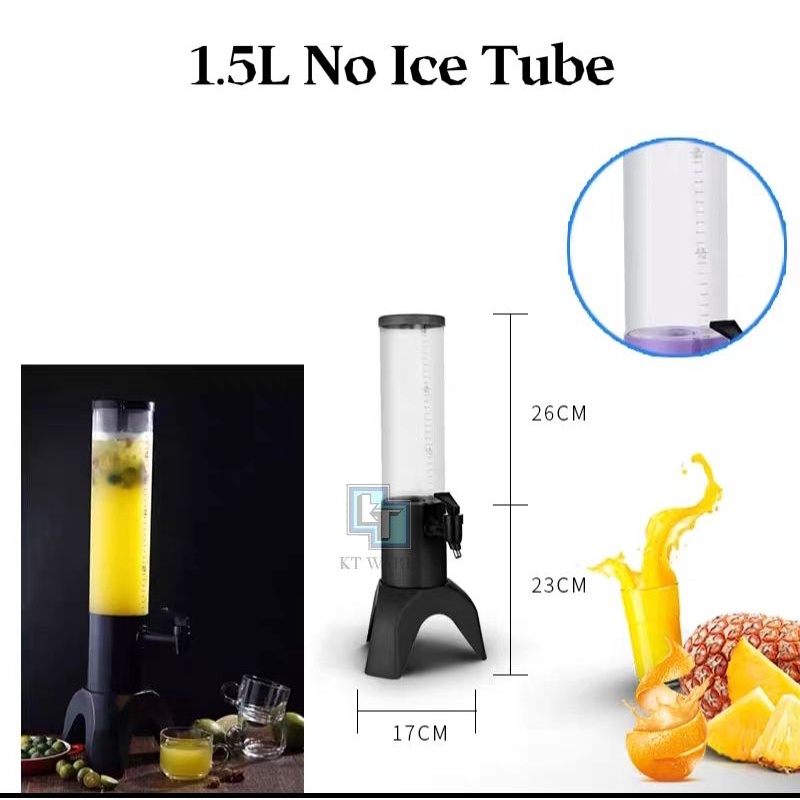
KT WARE Juice Tower Bekas Air Menara Balang Air Tabung Air Jug air Beer Tower.
RM 168.74 - RM 246.74
RM 84.37 - RM 123.37

Cosway Powermax Dish Drops bathroom cleaner sets
-
RM 78.00



























































