- Bayi
- Alat Permainan & Lain Lain
- Pakaian Kanak-Kanak Lelaki
- Kasut Kanak-Kanak Lelaki
- Beg Kanak-Kanak Lelaki
- Aksesori Kanak-Kanak Lelaki
- Pakaian Kanak-Kanak Perempuan
- Kasut Kanak-Kanak Perempuan
- Beg Kanak-Kanak Perempuan
- Aksesori Kanak-Kanak Perempuan
- Penjagaan Bersalin
- Produk Asuhan Anak-Anak
- Pakaian Bayi
- Pemakanan Bayi
- Mandian & Perapian
- Diapering & Potty
- Gear Bayi
- Keselamatan & Kesihatan
- Pakaian Unisex
- Penjagaan Peribadi Bayi
- Beg Unisex
- Keperluan Sekolah
- Pakaian Luaran
- Pakaian
- Skirt
- Seluar & Legging
- Jumpsuits & Playsuits
- Pakaian luar & Kardigan
- Pakaian Tradisional Wanita
- Pakaian Hamil
- Saiz besar
- Bikini Wanita
- Pakaian Sukan Wanita
- Pakaian Dalam, Tidur & Bersantai
- Beg & Dompet Wanita
- Kasut wanita
- Jam Tangan Wanita
- Cermin Mata Wanita
- Perhiasan Fesyen Wanita
- Pakaian muslimah
- Aksesori wanita
- Baju Formal Wanita
- Set Pakaian Kasual (Baju & Seluar)
- Uniform
- Fashion Gift
- Pencuci Barang Kemas
- Handsocks & Socks
- Kostum Wanita
- Aksesori Telefon Bimbit
- Aksesori Tablet
- Aksesori Komputer / Komputer riba
- Komponen Komputer
- Aksesori Kamera
- Aksesori Jam Tangan Pintar
- Aksesori Permainan
- Peranti Pintar
- Fon kepala & alat dengar
- Alat dengar tanpa wayar
- Earbud Tanpa Wayar
- Pembesar suara tanpa wayar
- Peti TV Android
- Mikrofon tanpa wayar
- Earbuds
- Network Components
- Alat Bakeware & Baking
- Kopi & Teh
- Peralatan memasak
- Peralatan makan
- Gelas
- Linen Dapur
- Alat Dapur
- Penyimpanan Makanan
- Sink Organisasi
- Serveware
- Yang lain
- Penyimpanan & Aksesori Dapur
- Peralatan dapur
- Lekapan Dapur
- Penyusun Dapur
- Rak dapur
- Penyimpanan & Aksesori Dapur
- Tisu
- Tisu tandas
- Pencuci pinggan
- Cecair Cucian buah-buahan & sayur-sayuran
- Perabot bilik tidur
- Perabot Ruang Tamu
- Perabot Kanak-kanak & Bayi
- Hallways & Entry Furniture
- Perabot Permainan
- Perabot pejabat
- Taman
- Aksesori Bilik Mandi
- Aksesori Tempat Tidur
- Hiasan rumah
- Lampu
- Alatan tangan
- Power Tools
- Keselamatan
- Hardwares & Components
- Plumbing & Flooring
- Shelving & Garage Storage
- Stationery
- Seni dan kraf
- Gift & Wrapping
- Produk Kertas
- Kraftangan Malaysia
- Muzik & Instrumen
- Perabot Makan
- Perabot Dapur
- Elektrik
- Peralatan Pembersihan & Pembersihan
- Semburan
- Tisu muka
- Kalendar
- Buku Inggeris
- Chinese Books
- Buku Bahasa Melayu
- Bahan Bacaan Lain
- Buku teks
- Local Book
- Educational Book
- Religious Book
- Psychology & Relationships
- Action, Crime & Thrillers
- Comics & Manga
- History & Cultures
- Children's Books
- Recipes & Cooking
- Business & Investment
- Careers, Self Help & Personal Development
- Travel & Tourism
- Politics, Law & Social Sciences
- Health, Fitness & Dieting
- Fiction book
- Music Books
- Collectibles & Memorabilia
- E-Buku
- Berus & Set Makeup
- Celak
- Bulu Mata
- Gincu
- Pengilat bibir
- Pensel bibir
- Maskara
- Pemerah pipi
- Concealer
- Bedak asas
- Primer, Balm & Perapi
- Pembersih solekan
- Bedak kompak
- Pengilat pipi
- Kening
- Celak mata
- Palet & Set
- Pewarna kuku
- Kit penjagaan kuku
- Tempat penyimpan alat solek
- Aksesori solek
- Pengilat kuku
- Lip Tint
- Seting & Finishing Spray
- Sokongan & pendakap kecederaan
- Ujian Perubatan
- Penganalisis Skala & Lemak Badan
- Pemantau dan Ujian Kesihatan
- Aksesori Kesihatan
- Bekalan Pertolongan Cemas
- Krim & Sapuan
- Termometer
- Herba & Perubatan Tradisional
- Nebulizer & Aspirator
- Antibacterial & Antifungal
- Perubatan di Kaunter
- Sarung Tangan Medikal
- Kesihatan & Ubat Kanak-Kanak
- Multivitamin
- Khasiat Kulit
- Penyekat & Pembakar Lemak
- Imunisasi
- Minda & Ingatan
- Suplemen Sukan
- Detoksifikasi
- Tekanan Jantung & Darah
- Penggantian Makanan
- Penambah Berat
- Produk Pemutih
- Makanan Kecantikan
- Makanan & Minuman Berkhasiat
- Minyak
- Kesihatan
- Kesihatan Lelaki
- Penjagaan Penglihatan
- Kesihatan wanita
- Herba & Perubatan Tradisional
- Bahan Koleksi & Tokoh Aksi
- Mainan & Bangunan Mainan
- Mainan Muzik
- Mainan Pendidikan
- Mainan Kenderaan & Alat Kawalan Jauh
- Mainan Imaginasi
- Mainan Luaran
- Anak Patung
- Mainan Bayi & Kanak-Kanak
- Mainan Perkembangan Awal
- Pembacaan & Penulisan
- Seni & Kraf
- Anak Patung & Rumah Anak Patung
- Teka-teki & Permainan Papan
- Lain-Lain
- Battling Tops
- Mainan Hobi
- Periuk nasi
- Pengisar
- Pengadun & Aksesori
- Periuk Elektrik Bertekanan Tinggi
- Periuk Perlahan
- Periuk pelbagai fungsi
- Cooktops & Ranges
- Electric Kettle & Thermo Pot
- Pembuat Roti, Pembakar roti, Wafel & Sandwic
- Pembuat Ais Krim
- Pembuat jus & buah
- Air Fryer & Deep Fryer
- Mesin kopi
- Pengukus Makanan Elektrik
- Pemanas Ketuhar & Oven
- Alat Panggang Elektrik
- Perkakas Masakan Khas
- Deco lampu
- Lampu Siling
- Lampu latar
- Lampu Candelier
- Lampu loket
- Lampu Spot
- Lampu Meja
- Lampu Dinding
- Mentol Lampu LED
- Mentol Pendarfluor
- Lampu Trek
- Lampu Pintu Luar
- Lampu loket luar
- Lampu Dinding Luar
- Lampu Langkah
- Lampu Lonjakan
- Lampu Banjir
- Yang lain
- LED Tube
- Floor Lamps
- Specialty Lighting
- Outdoor Lighting
- Desk Organisers
- Pencil Cases & Boxes
- School Sets
- Filing & Document Presentation
- Boards & Flipcharts
- Calculators
- Pita & Dispenser
- Staplers & Punches
- Gunting & Pemotong
- Pen
- Highlighters & Markers
- Pensel
- Dakwat & Isi Ulang
- Yang lain
- Penjimatan Wang
- Pita Pembetulan & Kertas Cecair
- Gam
- Colour Pencil
- Crayon
- Colour Pen
- Pensil mekanikal
- Jual Dengan Kami
-
Imbas Kod QR untuk memuat turun aplikasi PGMall ke Telefon anda.
-
-
Notifikasi
Notifikasi BaharuLog masuk untuk melihat NotifikasiAnda tidak notifikasi baruDaftar atau Log Masuk
- Help
- Daftar
- Log Masuk
- Home
- Electronic Devices
- Camera
- Mini Camera
- Mini Camera 1080P HD Home safety wireless WIFI camera Remote Control Surveillance Night Vision camera






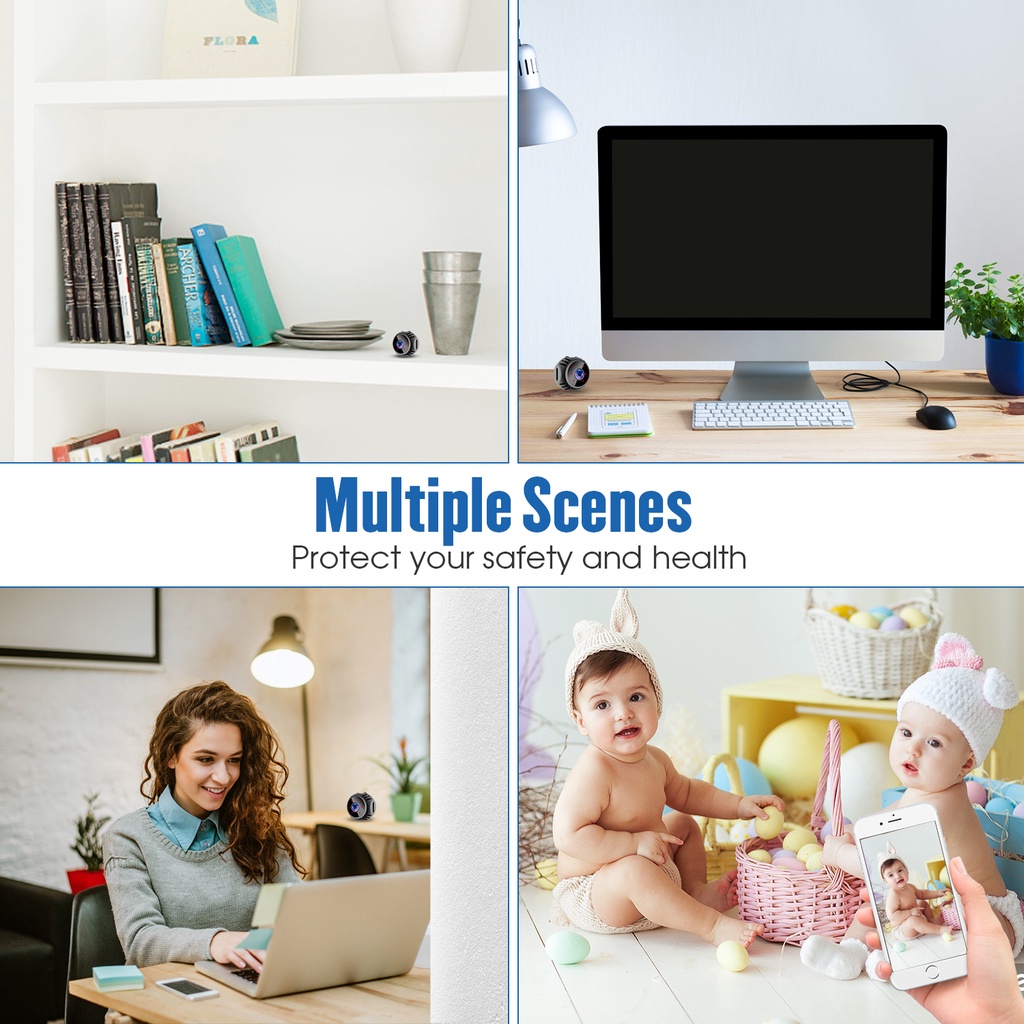




Penghantaran
Warna
Color
Kuantiti
RM 55.77
camera W-series. Please follow the manual to set up the camera.
1. Product Description
ON/OFF: Press once to turn on the camera; press for 3
seconds to turn it off;
Reset: Press for 6 seconds to reset the camera;
Card Port: Insert Micro SD card to save recording
files(Max 128G, not included)
2. APP Settings
1. Download the app “iWFCam”
Scan the QR code below to download the APP
compatible with your phone system.
3. Camera-Phone Connection(AP Mode): ---Press ON/OFF button once to turn on the camera; ---Tap into your phone Settings WLAN, find the
camera hotspot signal(named with BK*** without
password), then connect it; ---If you are using Android phones, it’ll pop-up a
message to Confirm Connection, please keep
connecting with the camera;
4. Camera-APP Remote Connection(IP Mode)
---Start APP iWFCam, the camera will auto be added
Online; ---Click Setting icon beside the camera in the APP, set
Wifi Config; choose the router and enter the router
network password; ---Wait for the camera’s update process for remote
control; Once it shows Online, it means you have
successfully done it;
Note: Camera-router connection should be finished
within 5 meters for strong signal.
5. Camera Live-feed Page
---Click the camera in the APP, it will pop-up message
to change the password; skip or change it for security; ---Then you can see the live feed camera; in this page,
you can adjust the Brightness, Night Vision, Video
Resolution, Audio, Microphone, Video, Photo, etc.
6.If you don't understand, please contact us. We will teach you to connect and use with high-quality service. Thank you

Compatible Canon CRG Drum Cartridge 051 051H LBP161dn LBP162dw MF263dn MF266dn MF269dw LBP-161dn LBP-162dw Drum Kit Unit
RM 127.40
RM 63.70

HP INK 682 BLACK & COLOR CATRIDGE (GENUINE)
RM 142.74
RM 71.37

Ulanzi MT-44 Extend Tripod For Camera Phone Vlog Tripods With Cold Shoe Phone Mount Holder for Microphone LED Light MT44
RM 233.74
RM 116.87

Lampu Studio Lighting Softbox Kit Photography Light Lamp Bulb Mentol Umbrella Tripod Shooting Soft Box Live Reflector
RM 324.74
RM 162.37

【RIFOAM Mini Stepper Step Stepper Exercise Machine At Home Outdoor Create Good Posture Leg Fitness
RM 429.00
RM 214.50

Floor Mats Carpet Entrance Kitchen Door Corridor Carpets Tatami Anti-Slip Oil-Proof Household Water-Absorbent Long
RM 75.14
RM 37.57



























































