- Bayi
- Alat Permainan & Lain Lain
- Pakaian Kanak-Kanak Lelaki
- Kasut Kanak-Kanak Lelaki
- Beg Kanak-Kanak Lelaki
- Aksesori Kanak-Kanak Lelaki
- Pakaian Kanak-Kanak Perempuan
- Kasut Kanak-Kanak Perempuan
- Beg Kanak-Kanak Perempuan
- Aksesori Kanak-Kanak Perempuan
- Penjagaan Bersalin
- Produk Asuhan Anak-Anak
- Pakaian Bayi
- Pemakanan Bayi
- Mandian & Perapian
- Diapering & Potty
- Gear Bayi
- Keselamatan & Kesihatan
- Pakaian Unisex
- Penjagaan Peribadi Bayi
- Beg Unisex
- Keperluan Sekolah
- Pakaian Luaran
- Pakaian
- Skirt
- Seluar & Legging
- Jumpsuits & Playsuits
- Pakaian luar & Kardigan
- Pakaian Tradisional Wanita
- Pakaian Hamil
- Saiz besar
- Bikini Wanita
- Pakaian Sukan Wanita
- Pakaian Dalam, Tidur & Bersantai
- Beg & Dompet Wanita
- Kasut wanita
- Jam Tangan Wanita
- Cermin Mata Wanita
- Perhiasan Fesyen Wanita
- Pakaian muslimah
- Aksesori wanita
- Baju Formal Wanita
- Set Pakaian Kasual (Baju & Seluar)
- Uniform
- Fashion Gift
- Pencuci Barang Kemas
- Handsocks & Socks
- Aksesori Telefon Bimbit
- Aksesori Tablet
- Aksesori Komputer / Komputer riba
- Komponen Komputer
- Aksesori Kamera
- Aksesori Jam Tangan Pintar
- Aksesori Permainan
- Peranti Pintar
- Fon kepala & alat dengar
- Alat dengar tanpa wayar
- Earbud Tanpa Wayar
- Pembesar suara tanpa wayar
- Peti TV Android
- Mikrofon tanpa wayar
- Earbuds
- Network Components
- Alat Bakeware & Baking
- Kopi & Teh
- Peralatan memasak
- Peralatan makan
- Gelas
- Linen Dapur
- Alat Dapur
- Penyimpanan Makanan
- Sink Organisasi
- Serveware
- Yang lain
- Penyimpanan & Aksesori Dapur
- Peralatan dapur
- Lekapan Dapur
- Penyusun Dapur
- Rak dapur
- Penyimpanan & Aksesori Dapur
- Tisu
- Tisu tandas
- Pencuci pinggan
- Cecair Cucian buah-buahan & sayur-sayuran
- Perabot bilik tidur
- Perabot Ruang Tamu
- Perabot Kanak-kanak & Bayi
- Hallways & Entry Furniture
- Perabot Permainan
- Perabot pejabat
- Taman
- Aksesori Bilik Mandi
- Aksesori Tempat Tidur
- Hiasan rumah
- Lampu
- Alatan tangan
- Power Tools
- Keselamatan
- Hardwares & Components
- Plumbing & Flooring
- Shelving & Garage Storage
- Stationery
- Seni dan kraf
- Gift & Wrapping
- Produk Kertas
- Kraftangan Malaysia
- Muzik & Instrumen
- Perabot Makan
- Perabot Dapur
- Elektrik
- Peralatan Pembersihan & Pembersihan
- Semburan
- Tisu muka
- Kalendar
- Buku Inggeris
- Chinese Books
- Buku Bahasa Melayu
- Bahan Bacaan Lain
- Buku teks
- Local Book
- Educational Book
- Religious Book
- Psychology & Relationships
- Action, Crime & Thrillers
- Comics & Manga
- History & Cultures
- Children's Books
- Recipes & Cooking
- Business & Investment
- Careers, Self Help & Personal Development
- Travel & Tourism
- Politics, Law & Social Sciences
- Health, Fitness & Dieting
- Fiction book
- Music Books
- Collectibles & Memorabilia
- E-Buku
- Berus & Set Makeup
- Celak
- Bulu Mata
- Gincu
- Pengilat bibir
- Pensel bibir
- Maskara
- Pemerah pipi
- Concealer
- Bedak asas
- Primer, Balm & Perapi
- Pembersih solekan
- Bedak kompak
- Pengilat pipi
- Kening
- Celak mata
- Palet & Set
- Pewarna kuku
- Kit penjagaan kuku
- Tempat penyimpan alat solek
- Aksesori solek
- Pengilat kuku
- Lip Tint
- Seting & Finishing Spray
- Multivitamin
- Khasiat Kulit
- Penyekat & Pembakar Lemak
- Imunisasi
- Minda & Ingatan
- Suplemen Sukan
- Detoksifikasi
- Tekanan Jantung & Darah
- Penggantian Makanan
- Penambah Berat
- Produk Pemutih
- Makanan Kecantikan
- Makanan & Minuman Berkhasiat
- Minyak
- Kesihatan
- Kesihatan Lelaki
- Penjagaan Penglihatan
- Kesihatan wanita
- Herba & Perubatan Tradisional
- Bahan Koleksi & Tokoh Aksi
- Mainan & Bangunan Mainan
- Mainan Muzik
- Mainan Pendidikan
- Mainan Kenderaan & Alat Kawalan Jauh
- Mainan Imaginasi
- Mainan Luaran
- Anak Patung
- Mainan Bayi & Kanak-Kanak
- Mainan Perkembangan Awal
- Pembacaan & Penulisan
- Seni & Kraf
- Anak Patung & Rumah Anak Patung
- Teka-teki & Permainan Papan
- Lain-Lain
- Battling Tops
- Mainan Hobi
- Periuk nasi
- Pengisar
- Pengadun & Aksesori
- Periuk Elektrik Bertekanan Tinggi
- Periuk Perlahan
- Periuk pelbagai fungsi
- Cooktops & Ranges
- Electric Kettle & Thermo Pot
- Pembuat Roti, Pembakar roti, Wafel & Sandwic
- Pembuat Ais Krim
- Pembuat jus & buah
- Air Fryer & Deep Fryer
- Mesin kopi
- Pengukus Makanan Elektrik
- Pemanas Ketuhar & Oven
- Alat Panggang Elektrik
- Perkakas Masakan Khas
- Deco lampu
- Lampu Siling
- Lampu latar
- Lampu Candelier
- Lampu loket
- Lampu Spot
- Lampu Meja
- Lampu Dinding
- Mentol Lampu LED
- Mentol Pendarfluor
- Lampu Trek
- Lampu Pintu Luar
- Lampu loket luar
- Lampu Dinding Luar
- Lampu Langkah
- Lampu Lonjakan
- Lampu Banjir
- Yang lain
- LED Tube
- Floor Lamps
- Specialty Lighting
- Outdoor Lighting
- Desk Organisers
- Pencil Cases & Boxes
- School Sets
- Filing & Document Presentation
- Boards & Flipcharts
- Calculators
- Pita & Dispenser
- Staplers & Punches
- Gunting & Pemotong
- Pen
- Highlighters & Markers
- Pensel
- Dakwat & Isi Ulang
- Yang lain
- Penjimatan Wang
- Pita Pembetulan & Kertas Cecair
- Gam
- Colour Pencil
- Crayon
- Colour Pen
- Pensil mekanikal
- Jual Dengan Kami
-
Imbas Kod QR untuk memuat turun aplikasi PGMall ke Telefon anda.
-
-
Notifikasi
Notifikasi BaharuLog masuk untuk melihat NotifikasiAnda tidak notifikasi baruDaftar atau Log Masuk
- Help
- Daftar
- Log Masuk
- Home
- Electronic Devices
- Computers & Laptops
- Printers
- Thermal Printer
- 4xGIFT XPrinter® XP-420B A6 Label Thermal Printer Label Printer Airway Bill For Shopee PosLaju J&T GDex Ninjavan 打印机


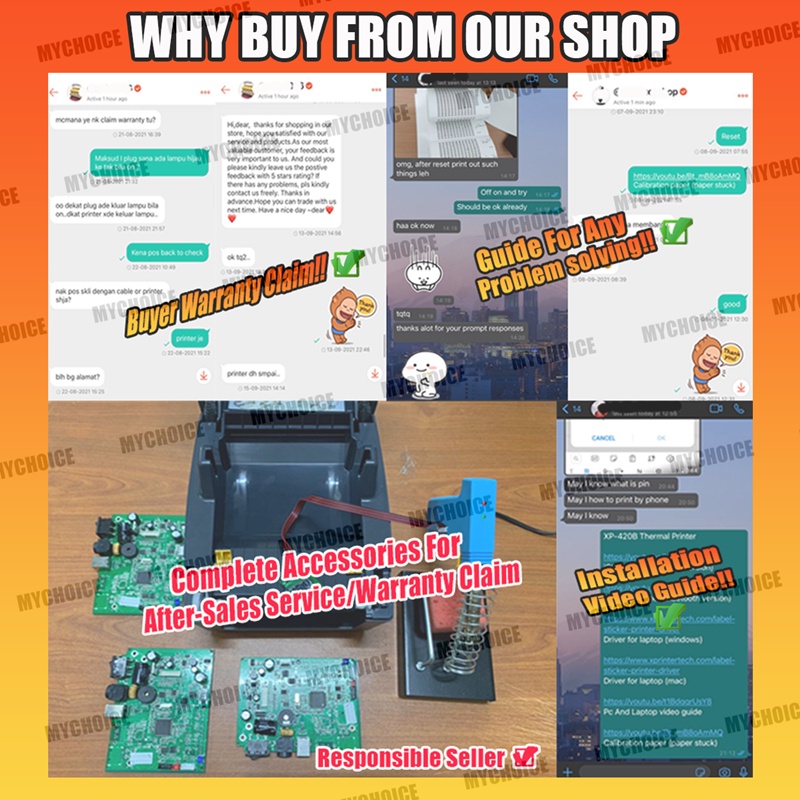




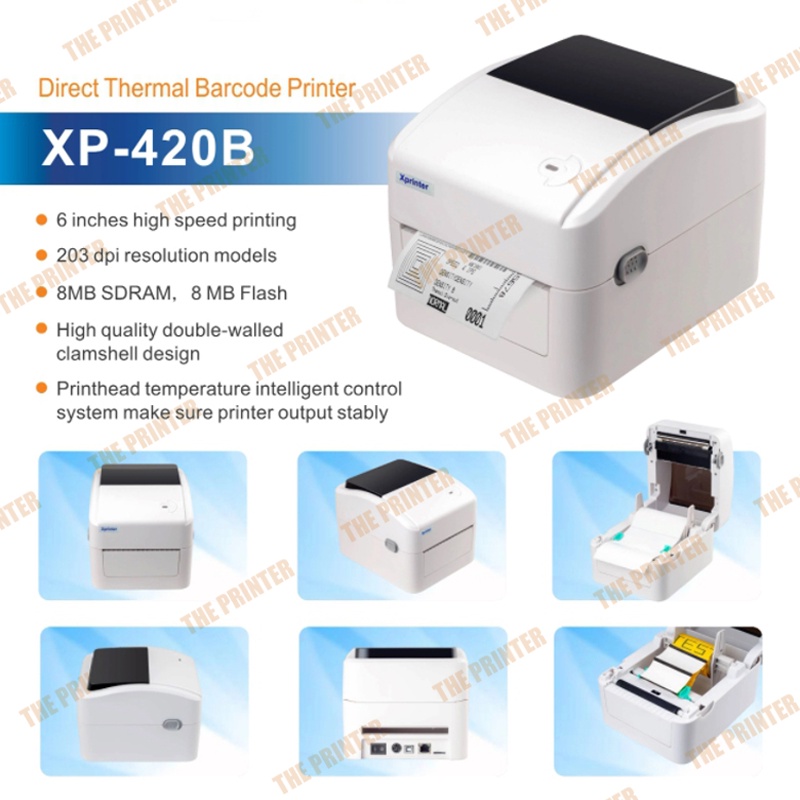

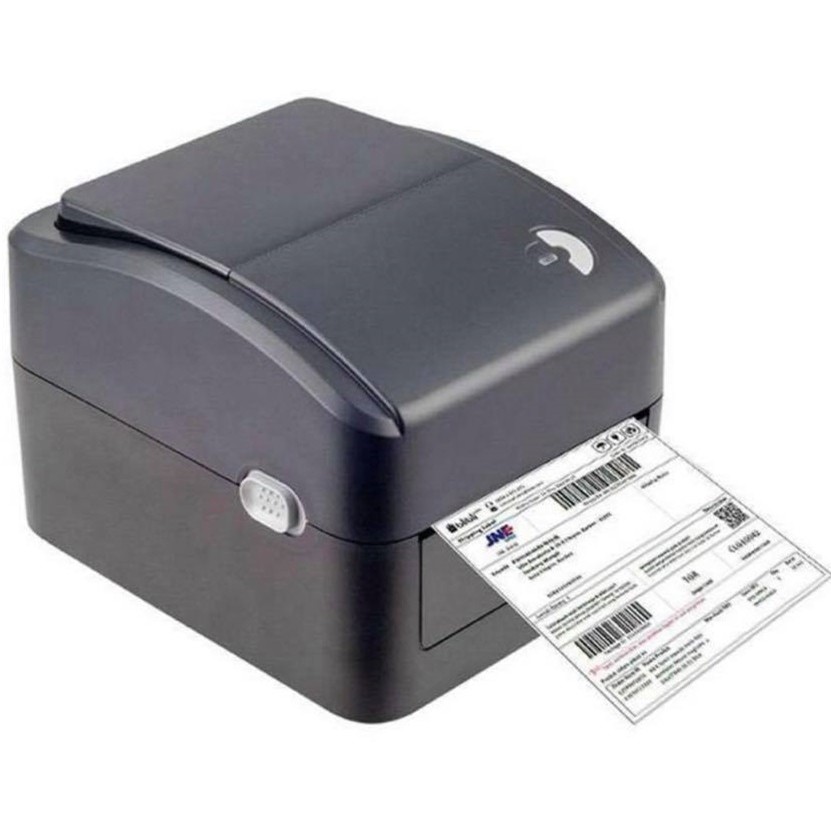



Penghantaran
Warna
Color
Kuantiti
RM 377
Color: White/Black
Resolution: 203 DPI
Printing Width: 108mm
Printing Speed: 152mm/s
Printing Method: Direct Thermal Printing
Size: 215*178*155mm
Weight: 2.0KG
OS: Windows PC / MacOS / Android(OTG) , IF USB MODEL NOT SUPPORT IOS , ONLY BLUETOOTH MODEL CAN SUPPORT IOS
GIFT:
A6 Paper 1 Roll
Free OTG cable(type c/Micro usb)
Cleaning Head Pen
Flyer 100PCS 1 Roll
6 Months warranty
Speed Up Your Fulfillment with Thermal Printer
Thermal printing is digital printing process which produces a printed image on thermal sticker paper.
The images / words will be created by heat and thus will not need any ink for the printer to be working correctly.
Advantages of Thermal Printing:
Fast Printing
Print on Sticker Paper for easy usage
Only 1 copy of waybill needed to process the order
Low maintenance cost (ink-less)
READY STOCK IN MALAYSIA
===================
DRIVER INSTALLATION
===================
driver for windows:
shorturl.at/dloRX
video :
shorturl.at/bnJY3
*** choose "USB Port" during install, don't select TCP/IP“” ***
driver for mac :
shorturl.at/hlvOZ
video :
shorturl.at/sDGVX
video : https://www.youtube.com/watch?v=KeUjiJaJKCM
OTG connection :
for android, download :
https://count.liqucn.com/d.php?id=77798&urlos=android&from_type=wap
or Noko Print app from playstore
Bluetooth
for IOS , download :
search " Print Label" from app store and download it
for android, download :
https://www.pgyer.com/ASZa?sign=&auSign=&code=
*** remember turn on phone location
=======
if print alignment run, after click feed come out half extra paper, you need reset.
turn off printer, press feed button , hold it don't release, the turn on printer, after red light blink two times only release hand, printer will vomit few paper, after finish vomit, press feed button one time, if paper come out one piece completely, then done calibrate .
you can turn off power roll back the paper and continue print
---Frequently Asked Questions---
Q1: How to use this printer?
A: Connect the printer to the power supply and the computer, install the paper, install the driver(Bluetooth version needs to install app, consult customer service)
Q2: Does this printer need ribbon cartridges?
A: No, because the consumables used by the printer are thermal paper, so no
For other ribbon consumables, you can print directly with thermal paper.
Q3: Is the software of this printer difficult to use?
A: Very easy to use
Q4: Can this printer print color labels?
A: No, only monochrome labels can be printed
Q5: Can this printer print LOGO and QR code?
A: Yes
Q6: How to maintain the print head?
A: Turn off the printer and use an alcohol pen (or use a soft cloth soaked in alcohol) to
Wipe clean the dirt on the print head

XIAOMI Original OTG metal pendrive 2TB 1TB 512G 256GB 128G 64G 32G 16G 8G type-c usb dual pendrive OTG.
RM 134.68
RM 67.34

Ulanzi MT-44 Extend Tripod For Camera Phone Vlog Tripods With Cold Shoe Phone Mount Holder for Microphone LED Light MT44
RM 233.74
RM 116.87

NEW 3 Camera Car Dash Cam 1080P HD Car Vedio Camera Recorder With Night Vision 24H Parking Monitor Mini Car Dashcam行车记录仪
RM 88.28 - RM 265.06
RM 44.14 - RM 132.53

Madu Habbatussauda Asli . Pure 100% Black Seed Honey
RM 148.20
RM 74.10

Vanish Pink Liquid Fabric Stain Remover (800ml)
RM 75.08
RM 37.54

Indoor Fitness Step Stepper Exercise Aerobic Mini Stepper Home Sport Gym Fitness Slimming Machine Bike With Meter
RM 251.94
RM 125.97 - RM 251.94




























































